If you are using multiple Outlook accounts, managing a large number of PST files becomes a challenge. Besides this, if you have duplicate PST files, it can impact your Outlook's performance too. So, the better option is to merge these Personal Storage Folder (PST) files.
Merging multiple PST files into a single file helps streamline email management, reduce duplication, and improve Outlook performance. You can use either scanPST.exe, which is a free tool available from Microsoft, to do so. But if the number of files is too large, the best option is to use a premium tool like Stellar Merge Mailbox for Outlook.
In this blog, we will review Stellar Merge Mailbox for Outlook and will help you understand its unique features and how you can use it. Let’s get started.
Key features of Stellar Merge Mailbox for Outlook
→ 1. Advanced Merging Capabilities
Stellar Merge Mailbox for Outlook excels in its core function – merging PST files. Whether dealing with large files or those safeguarded with passwords, the software operates with remarkable efficiency. This capability is particularly beneficial for users dealing with voluminous email data or sensitive information.
→ 2. Deduplication and Clean-Up Features
One of the standout features is its ability to identify and eliminate duplicate emails. Furthermore, it allows users to exclude unnecessary data like Junk and Deleted Items during the merging process. This feature ensures that the final, merged PST file is not only compact but also free of redundant content.
→ 3. User-Friendly Interface
The software is designed with a clear and intuitive interface, making it accessible even for those with minimal technical expertise. The process of merging PST files is streamlined into simple, easy-to-follow steps, ensuring a hassle-free user experience.
→ 4. Comprehensive Compatibility
Stellar Merge Mailbox for Outlook shows impressive compatibility with various versions of MS Outlook and Windows operating systems. This wide-ranging compatibility ensures that users across different platforms can leverage its features without compatibility concerns.
Stellar Merge Mailbox for Outlook Performance: Swift and Reliable
The efficiency of Stellar Merge Mailbox for Outlook in merging PST files is commendable. The time taken for the merging process is dependent on the size of the files, but the software is optimized to handle large volumes of data swiftly. Users can expect a smooth and quick merging process, a crucial factor for business environments where time is of the essence.
Now, let's take a look at the step-by-step guide on how you can use Stellar Merge Mailbox for Outlook.
How to use Stellar Merge Mailbox for Outlook?
Using Stellar Merge Mailbox for Outlook is very easy. It’s UI is crisp and crystal clear so it becomes easy, even for most of the rookies to use it easily.
Step 1: After downloading & installing Stellar Merge Mailbox for Outlook on your system and launch it.
Step 2: Add PST files via “Drag & Drop” or the “Add PST” button.
Step 3: If PST file locations are unknown, utilize the “Find PST” function to locate them on your system.
Step 4: Choose an appropriate saving option for the merged PST file and click “Merge” or “Join” to begin the process.
Step 5: Choose the email items, folder, and preferred saving option, then click on “Merge”. You can also apply filters like 'Remove Duplicate' from the top panel before starting the merging process
Step 6: Upon completion, a “Process completed” notification confirms the successful merge of PST files.
Pricing plans
Stellar Merge Mailbox for Outlook offers two main packages. The Standard version, priced at $39 for a 1-year license, allows installation on a single system and includes features like merging or joining multiple Outlook PST files, merging specified mailbox items, removing duplicates, and working with password-protected files. The Toolkit version, offered at a discounted price of $199 from the original $499, is also a 1-year license valid for three systems. It includes all features of the Standard package plus additional functionalities like repair damaged PST files, convert OST to PST, split and compact PST files. Basically, it’s an advanced software package designed for Outlook users and administrators, providing a comprehensive set of tools. The Toolkit is compatible with Outlook 2019, 2016, 2013, and earlier versions.
Pros and Cons of Stellar Merge Mailbox for Outlook
→ Pros:
- Generates comprehensive logs for each merging process, aiding in record-keeping and auditing.
- Allows saving merged PST files in various formats and locations, including direct export options to Office 365 or Exchange servers.
- Backed by strong customer service and regular updates, ensuring compatibility and effectiveness against evolving email management challenges.
- Offers a free trial version, enabling users to assess the software before purchase.
- Flexible pricing tiers catering to both individual and business needs with a reasonable pricing structure.
→ Cons:
- The free trial version has limited features, which might not give a complete overview of the software's full capabilities.
- While the software is user-friendly, users with minimal technical expertise might require some initial adjustment or support.
Our Rating Out for Stellar Merge Mailbox for Outlook
Functionality: 9/10
Ease of Use: 8.5/10
Performance: 9/10
Compatibility: 9/10
Value for Money: 8.5/10
Our Final Verdict
Stellar Merge Mailbox for Outlook proves to be a highly effective tool for merging PST files. Its advanced features, flexibility in saving options, and strong technical support make it a valuable asset for both individual and business users. While the limited features in the free trial version and the initial learning curve for less tech-savvy users are minor drawbacks, the overall benefits and efficiency of the software strongly position it as a top choice in its category.
We hope this review has answered all of your questions and queries related to Stellar Merge Mailbox for Outlook. Its robust functionality, catering to diverse user needs, positions it as a strategic investment for optimizing email processes. This tool stands out for its efficiency and user-friendly design, making it a recommended choice.


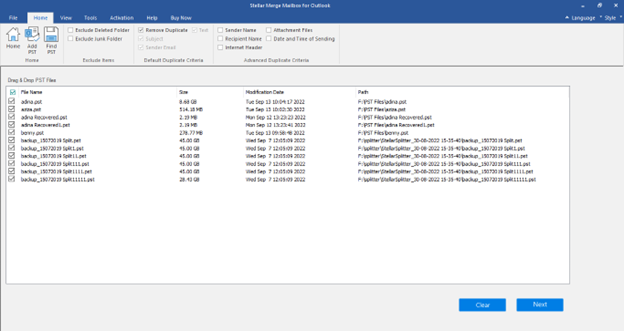
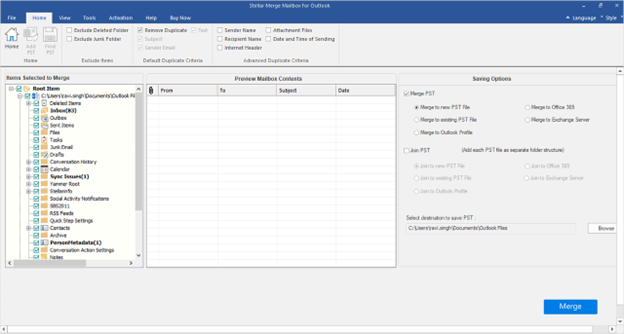
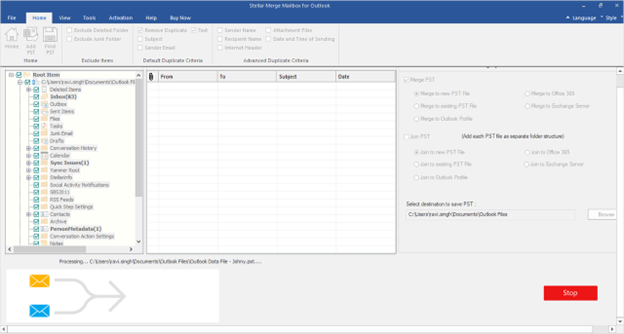
No comments:
Post a Comment