Is it possible to recover permanently deleted files from Recycle Bin?
The desktop Recycle Bin acts as a brief sanctuary for mistakenly/recently deleted files. However, once you hit “Empty Recycle Bin”, those files bid farewell for good, joining the realm of the permanently deleted.
In this scenario, those users who’ve suffered data loss might raise questions as follows.
“Hey, folks! I accidentally emptied my Recycle Bin, and I’m in a little panic. So can I recover deleted items after Recycle Bin has been emptied? I’m using a Windows 10 laptop if that helps. Any suggestions will be appreciated.”
These permanent deletion executions mean erasing the map pointer that tells the Windows PC where it is on the hard drive because the computer builds its file allocation structure using these file pointers.
That is to say, your permanently deleted files cannot be wiped from local hard drives until newly loaded data overwrites these lost files without the corresponding file pointer. So you can recover accidentally emptied Recycle Bin before data erasure.
Without backups | How to recover deleted files from Recycle Bin after empty?
Without backups, how to recover deleted files from Recycle Bin after empty? The right answer is to seek help from professional Recycle Bin software.
Warning:
As mentioned above, the essential to data recovery is to avoid data erasure. It’s a good call to hold off on making any more moves on your Windows computer.
Recover emptied Recycle Bin files via data recovery software
Here comes a powerful Windows recovery app, MyRecover. This Recycle Bin recovery software is good at recovering deleted and missing files from computer hard drives. So it could be the top-notch decision for the emptied Recycle Bin recovery.
Another 6 features of MyRecover:
Recover deleted/lost files from external HDDs/SSDs/USBs/memory cards.
Recover data caused by deletion, disk formatting, system crash, or virus attacks.
Recover 200+ types of data: images (JPG/PNG/BMP, etc.), audio (MP3/WAV/ARM, etc.), videos (MP4/MOV/AVI, etc.), texts (MS Office files/WPS files, etc.), compressed files (RAR/ZIP, etc.), emails, websites, etc.
Recover 30MB of data for free with unlimited times.
During scanning, users can filter/preview their targeted files according to filename, file format, saved path, storage size, deleted date, etc.
Support Windows 11/10/8/7/Server and NTFS/exFAT/FAT32/ReFS.
Don’t hesitate to download MyRecover to recover your missing files now!
Step 1. After installing and launching MyRecover, select the local C drive > click Start Scan.
Step 2. After clicking Start Scan, MyRecover will automatically run Quick Scan and Deep Scan to search all the recoverable files on your C drive.
During scanning, you can filter and preview your wanted files according to Filename, Document Type, Path, Size, Date, etc.
Name: Enter the relevant filename of your needed files to quickly locate them.
Date modified: Set the date (today, yesterday, last 7/30 days, etc.)
Size: Set the file size (<128KB, 128KB~1MB, 1MB~512MB, etc.)
Step 3. Under the Recycle Bin folder, select your desired files > click Recover x files.
If you aim to retrieve a bunch of deleted files from your hard drive, please consider upgrading MyRecover to the Pro/Tech edition makes more financial sense.
In the end
Generally speaking, users facing data loss are often keen to reclaim their valuable data. Yet, opting for the wrong solutions can eat up time and lower the success rate of deleted file recovery.
If you’ve lost files on your hard drive and lack regular backups, snagging a leading data recovery tool is the move. According to our evaluation, MyRecover stands out as a nice one. Why don’t you give it a shot to recover deleted files from hard drives?
In computing, the ultimate defense against data loss is sticking to regular backups.
If you’ve caught on to their significance, please make it a routine to create backups for files, folders, partitions, disks, or systems using AOMEI Backupper Standard. This free Windows backup software also offers daily incremental and differential backup features.

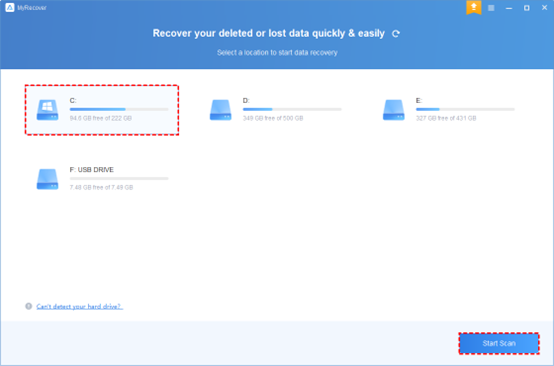
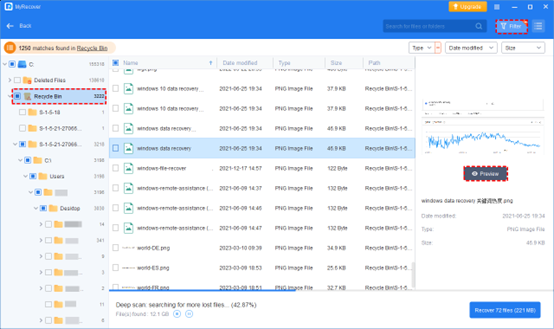
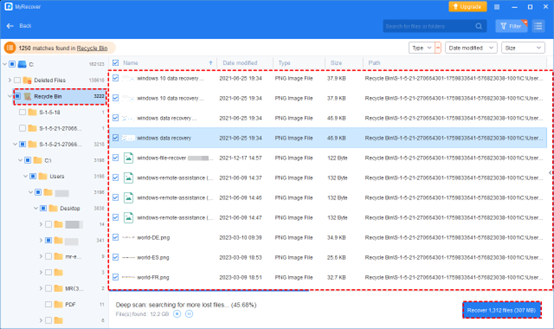
No comments:
Post a Comment