What is AT&T?
AT&T used to offer users an email account that they could use for communicating with AT&T. Also, the same email account can be used as a personal email account. There was another feature AT&T was offering. The uses can merge their A&T and Yahoo email account and access all the email from the same place. You can also share passwords between the two accounts.
However, the two companies have parted ways, and some users are facing issues as Yahoo Mail is not working for them. If you are also facing the issue and want to unmerge Yahoo Email from AT&T, then this article will help you.
Post mid-November 2017, users were no longer able to sign in to their AT&T or att.net using their Yahoo ID. Post December 2017, all the merged email accounts were separated into two different and separate email accounts.
Also Read >>>> 1&1 Webmail
What was the Association between Yahoo and AT&T?
Before we talk about the solution, you need to understand the problem with your email ids. For that, we need to understand the association between the two. The merged account had the following feature:
• You can sign in to your AT&T account using your Yahoo email address.
• You can sign in to your AT&T and Yahoo account using the same detail.
• Use the same password to log in to both accounts.
• Easily access the emails from both accounts under the same roof.
• If you change your AT&T password, your Yahoo account password will automatically be adjusted.
You may have been using all these features, but now the features are not available. Instead, they are using two sign-in pages - My AT&T Page and My Yahoo Page.
The first step is to make sure both your AT&T and Yahoo accounts were merged. If you have seen any of the above features on your account, you can be sure your accounts were merged at some point.
Also Read >>>> How to remove Avast signature from Gmail?
The change post unmerge
As we mentioned, now the un-merger has happened, and the changes are as below:
• To access my AT&T, you will require an AT&T email account; Yahoo Mail will not work.
• To login to AT&T through att.net, you will again have to give your AT&T email address.
Post the un-merger, you could not access your joint email account using your Yahoo email address on Yahoo. The company made it mandatory to use a different email for a different account. This led to some problems, and they were as below –
• The login password of the email accounts remained the same.
• On the AT&T email account, all the emails, contacts, and calendars were empty. The mails were only available on the Yahoo email account.
If your Yahoo email is not working now and you have confirmed that both your AT&T and Yahoo accounts were merged, you have to unmerge the Yahoo account from AT&T. Follow below simple steps to unmerge the accounts:
• Visit the official site of AT&T on your web browser.
• Log in to your AT&T account by giving the correct login credentials on the AT&T sign-in page.
• Once you are logged in successfully, you will see 'My ATT' on the top navigation bar. Under My ATT, select Profile.
• Click 'Account Profile' under the 'AT&T Email Accounts.'
• Go to the 'User Information' tab, and on the right-hand side of 'Member ID', you will see the option 'Delete Account.'
• Click on the button. A popup box will come up asking for confirmation. You can click on OK and confirm the deletion.
• Once deleted, visit Yahoo Mail and log in using the correct login credentials.
• Once you have logged in, you will see the 'Unmerge' option on the bottom-right corner of the Yahoo Page. Once you click on it, you can separate Yahoo Mail from your AT&T account.
Some users face challenges with the AT&T account post the un-merger. When they log in, they see errors like 555.5.2.1. It means that their account is disabled due to inactivity during the unmerging process. You don't have to do anything in such cases. You simply log in to your AT&T account after 48 hours.
Also Read >>>> How To Create An Email Without Phone Number?
What to do if this does not help?
Your issues should solve when you follow the above steps. However, if you are still facing problems with your Yahoo Email account, you should contact Yahoo. Getting in touch with AT&T won't be of any use as they don't have access to your Yahoo account after the unmerging.
We hope the above information will help you in unmerging your Yahoo Account from AT&T and have cleared all your doubts around the process.

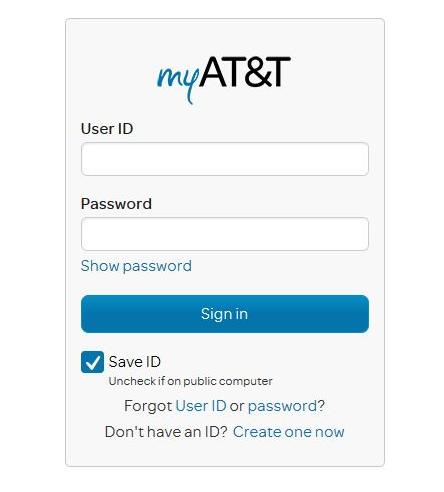
No comments:
Post a Comment