The notification popped up, and you quickly need to check out your mailbox. Oops! It's hard to log in!
Or maybe you can't recall your password.
Or there is a connectivity issue.
The situation can be anything. However, we are here to talk about the solution!
This write-up will help you to create an ATT email account and ATT email login into it successfully.
Additionally, you will learn about some common issues related to ATT Email login or the troubleshoots!
Read on here till the end.
ATT Email Login issues and solutions
Generally, you can log in to edit email accounts in seconds. But at times, these seconds turn into minutes and then hours. Here the problem occurs!
No matter how fantastic an email service is, it will fail if you cannot log in.
Here are some ATT email login problems and their fixes.
Poor signal strength
When the network is low, users encounter poor connectivity e that prevents them from logging into email accounts. Try again. If it fails, switch to another network service and start again.
Mail server
If the ATT email server is down, you cannot log in to the account. In this case, the only thing you can do is wait. Try logging in again after some time.
Does the issue persist? Time to move on to the next step.
Incorrect credentials
At times, users put incorrect login details. Further, this is a common issue that prevents att email login. Enter correct credentials again, including your password. If you don't remember the password and enter the wrong one too many times, you won't be able to access the ATT email account until they allow it.
Can't recall your password?
Follow the steps to reset your password.
● Firstly, click here to visit the ATT password reset page.
● Now, enter your user ID details like email address, then click on Continue.
● Next, choose the method you want to reset the password. It can be either by creating a temporary password or recovering it by answering security questions.
● For a temporary password, your mobile number or alternate email account should be active. You will receive a code there.
● However, if you do not have any of the above options, go for security questions and answer them correctly.
● On this page, you will have an option to generate a new password. Enter something that you can recall later.
● Finally, follow all on-screen instructions to recover the ATT email account.
Compatibility issues
Have you failed to access your email account? The problem might be with the browser.
Follow these tips to get over browser issues.
● Clear cache and cookies. A whole lot of cookies can slow down the webpage and disrupt the functioning of the email.
● Update or reinstall the browser you are using.
● Keep unnecessary extensions disabled like addons and plugins. Many times, these extensions conflict with your email.
● Go to the browser setting and check if JavaScript is enabled or disabled. Enable JavaScript and keep it up to date.
● Enable flash player. Also, make sure you have updated it.
● Relaunch your browser after closing all windows. Moreover, this ensures nothing is stuck or loading.
Virus Attacks
Virus attacks are no joke! Such attacks are responsible for hacking and malicious threats. However, you can install firewalls and antiviruses to keep the device safe from them. In addition, these can cause you to be unable to log in to your account. Hence, disable the antivirus or firewall temporarily present on your computer.
Moreover, if your device is infected with a malicious threat or virus, run an antivirus scan. Further, this can help you to determine and fix malicious threats. Consequently, it will improve the overall computer performance and allow you to log in.
Additional tips to resolve ATT Email login issues
● Your email has the correct email address of the recipient. If it is not like that, you may receive messages like 'Failed Delivery' or 'Problem Found- Message Not Sent.'
● The email should meet the maximum message size limit.
● Log out of your email account and sign in again.
● If you have missed a message, check in the spam folder.
● Make sure you have not blocked the email address from where you want to receive a message.
● Ensure that all emails are going in the correct folder.
● Check if your account has not been hacked. If you are missing emails, receiving emails from your email address when you have not sent yourself, getting complaints of spam coming from your email address, the display name is different from the setup one. Then these symptoms show your account is compromised. Take action quickly.
After following these tips, restart your computer.
FAQs
● How do I sign in to my ATT email?
Go to the att email login page. Next, enter your email id and password. Afterward, tap on the sign-in option. Consequently, you have successfully signed into an ATT email account.
● What happened to my AT&T net email account?
Since November 2017, users cannot sign in to my AT&T net email account with Yahoo ID. Further, you should use an email address to sign in there instead of a Yahoo mail address. In addition, you can always access an ATT email account from att.net like before. However, you can notice a few changes in the sign-in experience.
● How can I access my old AT&T email?
Accessing an old ATT email account is quite simple. Go to att. com/myatt > Select password > Password Info > Choose security questions or temporary password >Follow on-screen prompts > Create a new password. When there is more than one ID, it will list all of them.
● Is Yahoo and AT&T email the same?
A while back, Yahoo bought the management of email addresses from ATT. Does yah, who is the owner and manager of all att.net/sbcglobal.net/pacbell.net addresses. Yahoo and AT&T email are the same and require the same password to log in.
There are more updates yet to come regarding different burning topics. For more hot tech-related issues, stay tuned!
Read More>>>>
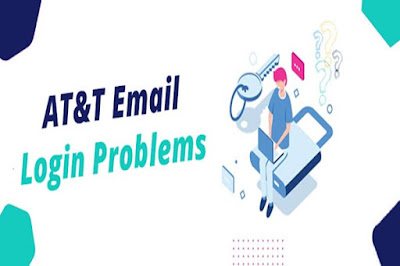








No comments:
Post a Comment