A mirror site is a website that copies the contents of another website, usually to minimize network traffic or to make the material more accessible. But, elgooG is not a copy-and-paste type of mirror site. It is a unique kind of mirror website, and you can play tricks like zerg rush google.
elgooG, which is a mirror image of the Google search engine, is the name of Google spelled backward. "Google mirror" simply refers to the Google image, which is reversed to read from right to left.
Google Mirror
The "Google Search" and "I'm Feeling Lucky" buttons on the Google search engine are equivalent to elgooG's "hcreaSelgooG" and "ykcuLgnileeFm'I" buttons. A link to a mirror of Google's Even More page listing Google services was present in the earlier version of Google Mirror.
However, the most recent version of elgooG features eight buttons that go to eight additional amusing games and websites. For a fresh and amusing search interface, tap Google Zerg rush, Google Underwater, Google Gravity, Pac-Man, Snake Game, or one of the other buttons.
Some of the links on Google Mirror go to the original Google services, while others take users to another mirror page on the same website.
However, some browsers may function differently than others, and occasionally a non-mirrored webpage is presented in the search results. Nearly all updated web browsers operate well while using this mirror site.
Zerg Rush
In 2012, Google officially introduced the zerg rush Easter egg, which was easily accessible by simply performing a search for "Zerg rush."
Few changes have been made to how the StarCraft game is accessed and operated. But the Google version of the game is still playable and accessible despite the many years that have passed since its introduction.
For instance, players could once share their scores on Google+. Although it was a creative idea, the feature is no longer accessible because Google+ was discontinued in 2019.
The process starts with a simple search for the key term, as is the case with all Google Search Easter eggs. It all depends on how the search is conducted to get the Easter egg to work (as opposed to returning a regular search results page).
For instance, if you simply conduct a regular search for "Zerg rush," Google will simply produce the expected results page. There will be a link to the game on the elgooG website at the top of that page. The Easter egg will be activated by clicking it.
However, the trick is to go to "google.com," type in "Zerg rush," and then click the "I'm feeling Lucky" button if you want to do it right. By doing this, the Easter egg will be immediately unlocked in place of the normal Zerg Rush page and results.
How to play Zerg Rush?
Zerg Rush is a very simple yet difficult game. The plan is for several balls that begin falling from all angles. The links will start to disappear if the ball contacts the search results. By clicking on the balls, you need to make sure they don't contact the search results.
Keep in mind that several balls will come from all directions. While it resembles Thanos's snap Easter Egg, you can stop it from destroying the balls. So enjoy yourself as you save the planet. Similar to Atari Breakout, zerg rush no longer functions within Google search but does within elgooG.
Other easter egg games
→ 1. Google Barrel Roll
Type "do a barrel roll," and the page will quickly make a roll. The barrel roll is also known as the airplane maneuver. It is like a pilot performing a 360-degree roll on flying at a high altitude. It looks like Google wants people to understand what that maneuver looks like.
→ 2. Play Atari Breakouts
Make a Google image search for "Atari breakout" and start playing. This will give a relaxed mood to anybody who loves the old type of video games. It will bring back old memories. You can navigate by using the mouse or arrow key to destroy all the images.
→ 3. Baker's Dozen
You may find the number 13 on the calculator by typing "baker's dozen" into the search bar. A baker's dozen is a quantity of 13 and derives from the custom of medieval English bakers. It would include an additional loaf with each purchase of a dozen loaves.
The 13 loaves were never referred to by their number and were referred to as a "baker's dozen" because they were the "unlucky 13".
→ 4. Let me Google that for you.
It essentially demonstrates how to conduct a web search, which can be really helpful for the friends who frequently have queries. But what really caught the attention was how much fun and interest Google likewise took in the matter.
See what the knowledge box says by searching for "let me google that for you." By reading the Q&A, you can undoubtedly entertain yourself.
Final thoughts
Normally it can be challenging to distinguish between typical Easter eggs and other unusual elements. However, by playing the googlezerg rush easter egg, you will easily differentiate it. Playing the game is now very simple with elgooG.
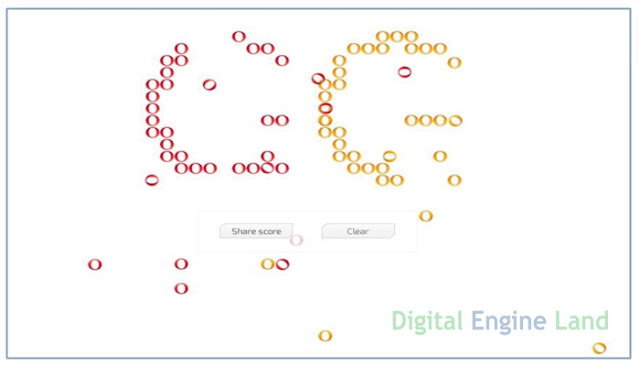
No comments:
Post a Comment