Pop-ups are an effective tool for lead generation and increasing conversion. But it must be used with extreme caution to avoid mistakes that may interfere with building a trusting relationship with the client. How to find the correct way of using it? Is it worth using pop-ups at all? And when is it most effective to do this? We will answer these questions in the article.
What is a pop-up?
"Pop-up" means "pop up unexpectedly". So, pop-ups are user interface elements that are displayed on top of a web page in the browser. They are so named because they "pop up" without a user request or appear on click.
Why use pop-ups?
Pop-ups are a great tool for attracting subscribers, promoting a product, providing technical support, and informing the audience. They help to increase sales, as they focus the attention of the target audience in the direction of conversion action, which is confirmed by many practical cases. On average, the conversion rate of a subscription to an email newsletter via pop-ups ranges from 1.95% to 2.9%. This means that out of 100 people who will see a pop-up window on your site, you can get 2-3 email addresses.
When is it better to launch a pop-up?
The most crucial component of the pop-up screen is the time it appears. Consider several situations in which a pop-up may appear.
● Capturing a customer while entering the website
The technologies allow you to specify when the pop-up templates will be shown after the customer entered the website. With a dateline of no more than a minute, this situation is thought the most likely to fail, as clients have not yet determined where they have arrived and what they may obtain.
● Finding an individual who is in search
One of the best stimuli for the presentation of a pop-up is browsing the web page by 50-70%. The fact of browsing already implies that your webpage is being analyzed. Shifts from one website to the next raise the likelihood that your webpage is attractive. And it is critical not to postpone the occurrence of the pop-up and to begin a conversation with the customer. The more meaningful the text on the pop-up is, the more likely the customer will provide contact details. When the information coincides with the segment in which the customer is now, this is perfect.
● Capturing a customer while exiting
It is a fantastic scenario, but businesses very seldom use it. According to the research and statistics, this way may boost the transformation of visitors into potential customers by 500%. The platform can recognize mouse pointer moves. And at the moment when the customer is about to shut the webpage, a message will be displayed. To avoid catching a customer who randomly arrives and instantly exits, the system permits you to define the time when this setup can be activated. Google Analytics, for instance, reveals that the typical spending time on the website is 4-5 minutes. In the "capturing the customer while exiting" case, set the timer for 3,5 minutes (210 seconds), and only clients who stay after this period will be subject to the activity.
As with the earlier versions, the pop-up content should be treated with caution. Advertisements, trial variants, road tests, and free delivery are all convincing reasons that can put clients off.
● Capturing an individual who is back
The customer's return is the most certain indication that you are involved. If you've been putting off deploying pop-ups, now is the moment to do so and show your curiosity to the customer. Once more, do not perform this within the first seconds. However, after the second minute, you may already initiate a conversation and demonstrate that you recognized the comeback. Rewards and special offers can be skipped in this scenario because the customer has already caught something since his comeback. It is still necessary to provide a tactical way of communicating as the customer most likely has queries.
The key principles of creating a successful pop-up
1. The pop-up should close simply
Agree, it is extremely unnerving when, in the process of reading an article or scrolling a tape, you "drop out" a pop-up, closing which becomes a task akin to finding a treasure.
2. The pop-up should look simple
One of the secrets of the "masters of copywriting" sounds like keep it simple, or the simpler the better. This rule applies to pop-ups as well. Make the pop-up window look concise and the message readable. Add one image, a small informative text, an email address field, and a button.
3. Don't use multiple pop-ups
The user can interpret several pop-ups constantly appearing on the site as spam. And the logical decision of the user will be either to exit the site or less categorical - distrust the content.
4. Let the pop-up match your brand
Extremely often, a pop-up window on a site is knocked out of the general interface and looks like an "atavism" in the entire computing ecosystem. To avoid such a mistake, it is highly recommended to make sure that the design of all elements on the site is in tune with each other.
5. Optimize the pop-up for mobile devices
It has long been no secret to you that the share of mobile traffic continues to grow. Today, mobile devices account for about half of all web traffic worldwide. Therefore, it is unnecessary to talk about the importance of mobile-friendly optimization of the site and all its elements.
6. The position on the site is important
In this case, there is a risk of encountering two extremes. The pop-up window should not take up the entire user's screen, and it should not be so small as to be completely invisible. The optimal size for a pop-up is medium, or in the form of a slider in the corner of the screen.
The principles mentioned above are not the only ones that are needed to be taken into account to create converting pop-up windows. However, they will help you avoid serious mistakes.
Even though the proposed recommendations are based on general analysis and statistics, your case may be completely unique. Always try testing something new and measure the effectiveness of any process. Moreover, all the proposed tools allow you to change the tactics of working with clients quickly.
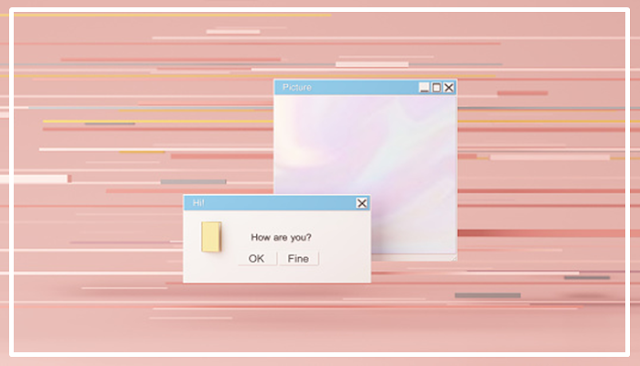

No comments:
Post a Comment