What is Allen Plus?
ALLEN Plus is the platform that provides the best digital academic support with the help of cutting-edge technology.
ALLEN Plus was created to give students digital support through live classes, recorded lectures, digital study materials, live doubt sessions, mentoring from knowledgeable faculty, and more.
The ALLEN Plus app, which is only available to ALLEN registered students, is the perfect tool for preparing for competitive exams like the IIT-JEE Main, JEE Advanced, and NEET-UG, as well as for Olympiads, Board Exams, pre-nursing and foundation courses for Class 6 to 10, government exams, and other talent searches.
Below you can see about the Allen Plus and its working process:
Allen Plus Login process:
You can access the web portal and log in by going to https://allenplus.allen.ac.in/ or by using the app:
Ø http://bit.ly/ALLENPLUS for Android
Ø http://bit.ly/ALLENPlusiOS for iOS
Upon logging in:
Ø As the username, enter your application form
number.
Ø The password you provided by SMS is yours.
Password Forgotten
If you can't remember your password, you can request a new one by clicking the Forgot Password area.
How to get Login Credentials?
After successfully depositing the fee, you will receive a class commencement SMS with the URL and login information for ALLEN Plus. You must call their support number if you don't receive the SMS.
How to change my Password?
Your profile information can be seen in the top right corner of the website's home page. You must click on your name in order to view the information. The option to change your password is available from this settings area. You will be taken to a new screen where you must first input the old password and then the new password as soon as you click on Change Password. You have an option to can alter the password to be a certain length. After clicking the symbol in the top-left corner of the program, you will be sent to the settings section on the left menu, where you can change your password.
How to check the class schedule
The most recent schedule will be the one that is displayed on the site. Click on a relevant day on the calendar to view the class schedule for that day. You will be able to see the entire schedule if a class or test is planned for the current date. The date won't be available if no classes or examinations are scheduled for that particular day.
How to clear web portal errors?
Ø Utilize reliable internet connectivity
Ø Update Chrome on Google
Ø Delete all history from Google Chrome
Ø Refresh the Windows version.
Ø Use Windows 10 instead of an outdated version
like 7 or 8.
Ø Assembled systems with incompatible hardware
configurations should be avoided.
Ø Use Firefox or another browser or the
incognito mode on your computer if the online portal still won't open after you
have looked into every possible scenario.
Ø If the lecture is not audible, permit desktop
audio access.
Summing it up
Thus the above listed are about the Allen Plus and its working process. If you use Allen Plus for your study process, its platform helps you study from home using the internet more conveniently and easily. You can now check their classes and learn swiftly through their login process.
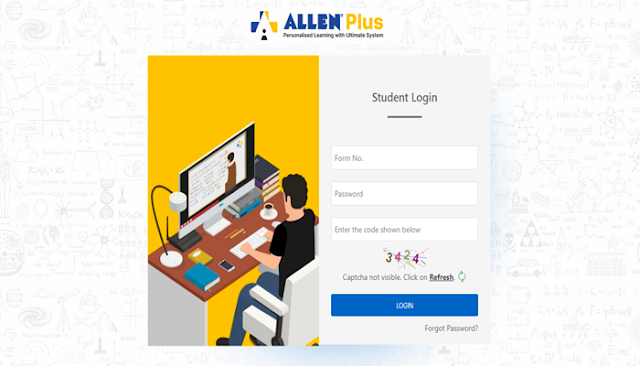
No comments:
Post a Comment