If you are new to using the Internet, you might be confused by the difference between Google and Google Chrome. Aren’t the two the same thing? Well, they are actually quite different, but they are still closely related to one another. Here’s everything you need to know about Google and Google Chrome.
What Is Google?
The word “Google” can refer to several things. It is the name of one of the biggest tech companies in the world, but it can also refer to the biggest search engine in the world (also known as Google Search). Google provides a variety of services freely usable by anyone with access to the Internet.
Google as a company was founded in 1998 by Larry Page and Sergey Brin. Initially, their aim was to create a search engine that would allow users to easily browse the web. Search engines existed before that, but Google Search would be different from them. In 2000, Google had already indexed over a billion web pages and was receiving so many page views daily that it became the biggest search engine worldwide.
While there are other search engines currently in use either globally or locally, there is no doubt that Google remains the biggest one of them all. Searching with Google has become so common that the name has turned into a verb (“google”) which pretty much refers to the action of searching for information through Google Search.
What Is Google Chrome?
One of the aforementioned services provided by Google is Google Chrome. Google Chrome is a web browser or a program that allows you to access the Internet. Other examples of web browsers include Firefox, Safari, and Opera.
Mark Harrelson, an expert from the writing services reviews site Trust My Paper, explains, “The main confusion between Google and Google Chrome may come from the fact that people misuse the two terms. Someone who has never used Chrome might assume that the person talking about it is referring to the search engine rather than the browser. It’s understandable, but it’s important to realize the two are different.”
Just like Google Search, Google Chrome is available both for desktop and mobile devices. New features are constantly being introduced and the software is being developed to improve its current version, eliminate bugs, and so on.
How Are They Connected?
Obviously, the main connection between Google and Google Chrome is that one is the name of the company and the other is the name of the product that the company has created. Alternatively, if you consider “Google” as referring to Google Search, then Google Chrome is a web browser where you can access Google and then search for information online.
Daniella Springs, an expert from the custom writing reviews site Supreme Dissertations, says, “Though Google’s main goal was to create a search engine, nowadays the company dabbles in all kinds of technologies. Google is now a huge tech company that invests in and develops such things as drones, personal assistants, autonomous cars, and more.”
That being said, Google still stays true to its roots which is why the first thing that comes to mind when hearing the word “Google” is the search engine rather than the company. Google users have access to all kinds of features and programs that can be used either on Google Chrome or on other web browsers (and sometimes as mobile apps as well).
Tools & Services Provided By Google
Here are just a few examples of these tools and services provided by Google:
→ • Gmail:
Gmail is an email provider offered by Google that currently has over 2 billion users worldwide. It is one of the biggest email providers in the world. When you create an email address with Gmail, you are actually creating a Google Account which will give you access to other tools on this list (but some of them can be used without having a Google Account).
→ • YouTube:
YouTube didn’t initially belong to Google. The company bought YouTube in 2006 and since then YouTube has been associated with Google. At the moment, YouTube is the biggest video platform in the world. In a way, it functions both as a social media platform (thanks to features such as likes and comments) and as a search engine that allows you to easily find videos.
→ • Google Translate:
Google Translate is one of the most popular translation tools that supports over a hundred languages. These range from common ones like English, Mandarin Chinese, and Russian to languages with fewer speakers and even extinct languages like Latin. The tool can be accessed on its website or can be used as a mobile app.
→ • Google Maps:
Google Maps is a navigation and mapping tool that allows you to view maps, get directions, find public transport, view stores nearby, and more. Just like Google Translate, it can be used as a website or as an app and doesn’t require you to have a Google Account.
→ • Google Play Market:
If you have a smartphone or tablet that uses Android as its operating system, then you probably know what Google Play Market is. This is an app where you can find and install other apps onto your device. To use it, you will need to have a Google Account.
Also Read >>>> What is Googelecom?
→ • Google Drive:
Google Drive is a file storage service like Dropbox. If you have a Google Account, you can use Drive to store documents in the cloud and access them from any device just by having a connection to the Internet. Google Drive also allows you to share documents with other people.
Also Read >>>> What is Googleads.g.doubleclick.net?
→ • Google Docs/Sheets/Slides/Forms:
At their core, Google Docs/Sheets/Slides/Forms are the equivalent of Microsoft Office Suite. They are pretty much the web-based versions of Microsoft’s products that can be used if you have a Google Account. You can easily create, save, and share documents while storing them on your Drive.
Conclusion
As you can see, the differences between Google and Google Chrome are quite obvious. That being said, the two are closely connected and are widely used by people all around the world. If you are new to using Google or Google Chrome, you should definitely try them out someday as they are both quite user-friendly and incredibly useful.
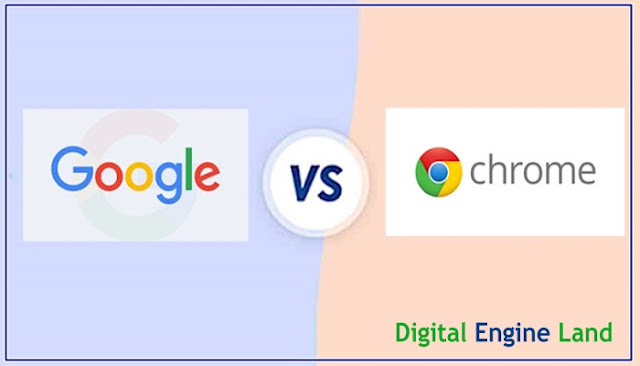









No comments:
Post a Comment