If you compare DVDs and Blu-ray discs, you will see that the last one always stands at the top. But why is Blu-ray the best? Blu-ray contains more data than a DVD. Besides this, Blu-ray videos have more excellent output quality than DVDs.
Thus blu-ray is the best format for the enhanced streaming experience of audio and videos. But there is a drawback; sometimes, you may face playback errors and be unable to play your blu-ray files on the desired media player.
There is one solution; rip these blu-ray files and enjoy them on the desired media player. Now the question arises "how to rip blu-ray files? Using the best blu-ray ripper.
Yes, a blu-ray ripper can rip blu-ray files to play them on any windows and mac operating system. In this article, we will review the four best Blu-ray ripping software for windows and mac in 2023;
Part 1: 4 Best Blu-ray Ripping Software for Windows and Mac
👉 1. DVDFab Blu-ray Ripper
DVDFab Blu-ray Ripper has performed excellently in the ripping industry for a long decade. It has versatile features and is compatible with all operating systems. You can also use it to unlock the secured Blu-ray discs.
Its cloud decryption support will let you rip discs quickly without creating any noise. Besides this, you will get exceptional sound results. It will allow you to choose movies or other clips and adjust the final format and quality according to your desire.
Moreover, you can also see detailed disc information. A bonus feature lets you connect your social accounts, such as YouTube, to DVDFab to upload the converted video directly.
✔️ Pros
• It will provide a drop list to choose the audio and video parameters.
• It can easily compete with all DVD securities.
• It provides a built-in video editor that enables you to edit the output video.
• The GPU acceleration support delivers fast results.
🚫 Cons
• The free trial only supports a few formats.
👉 2. VideoByte BD-DVD Ripper
VideoByte BD-DVD Ripper comes with multiple editing features. You can use it to rip Blu-ray to all video and audio formats. The result will be delivered in Blu-ray/DVD folders or ISO files.
This shows that VideoByte is a ripper and a recovery program to back up your Blu-ray and DVD files. This Blu-ray ripper has powerful default subtitle and audio track editing or extracting functions, allowing you to choose your preferred version and minimize the output file before ripping.
The program has more than 300 video and audio formats, including MP4, MKV, MP3, AAC, etc. It will always satisfy you with its compatibility with all media players.
✔️Pros
• The program can easily work with all secured blu-rays.
• It is easy to use and has a fast blu-ray ripping program.
🚫Cons
• You can use it for free for only one month.
👉 3. Leawo Prof. Media
Leawo is the best blu-ray ripping program for all user levels. It will deliver high input and output results within minimum times. Like other blu-ray rippers, it can also work smoothly with secured DVDs. You can convert your videos to multiple different formats.
Uploading the Blu-ray or DVD will require selecting the required video and audio formats. And if you want to work with multiple clips simultaneously, repeatedly click the "Add Blu-ray/DVD" option.
This way, you can also replace the previously edited clip. When you are finalized with your desired video, tap the convert button.
✔️Pros
• It is best to work with secured blu-ray files.
• You can also use it to create a 3D video from a 2D.
🚫Cons
• The free trial is slow to work.
👉 4. Handbrake
Handbrake is a free ripping software along with batch scanning as well as other pro features. Its excellent transcoding support will help you in difficult situations when facing a heavy file size problem.
You can also customize the video before ripping it. So, choose the desired video filter, subtitle, audio, dimension, chapters, and other settings. But you cannot use it with secured DVDs.
✔️ Pros
• Handbrake is a free and open-source blu-ray ripper.
• It supports multiple media formats.
🚫 Cons
• It will not work for the protected Blu-ray and DVDs.
Part 2: How to Use DVDFab Blu-ray Ripper?
👉 Install DVDFab Blu-ray Ripper and upload the file.
Download and install DVDFab 12 and select the 'Ripper' module. Upload the Blu-ray file using the drag and drop feature, or click on add button to add it. You can also insert it if it is in disc format. Let the program read the file.
👉 Select the desired customization.
Tap the 'Choose Other Profile' option and choose the required profile. Now set the titles, and customize the audio setting and subtitles. Go to the advanced setting or built-in video editor options to perform other advanced actions.
👉 Start ripping process
Tap on the 'Start' button to start the ripping process. It will also display the progress report. You are free to cancel the ripping process or pause it.
Conclusion
All these best blu-ray rippers have unique characteristics and are experts in their work. But if you are searching for a blu-ray ripper of multi-functions, then DVDFab Blu-ray Ripper is the best choice. Using it, you don't need to download any extra software.




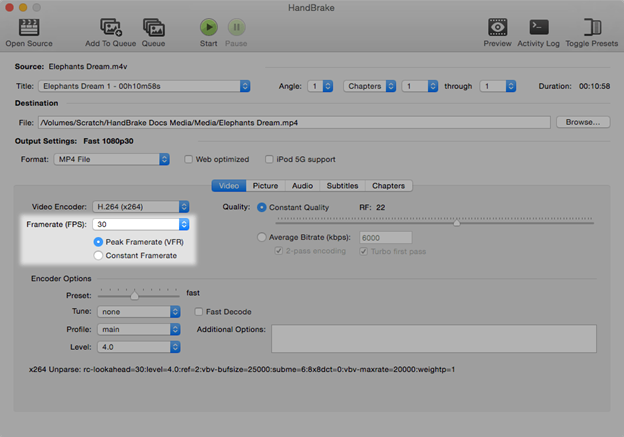
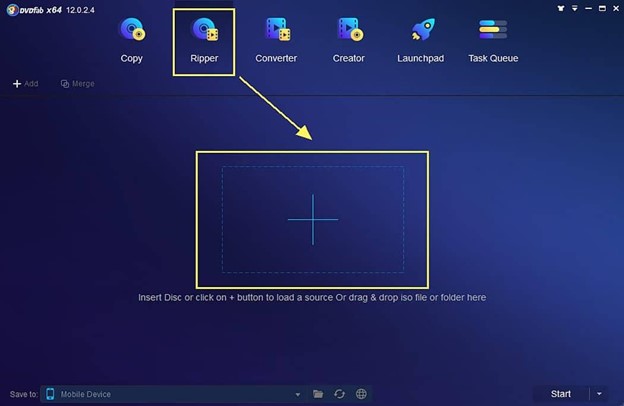


No comments:
Post a Comment