The NFL is one of the biggest sports in the world, and the action is coming thick and fast this season. Missing out on any of the 2022/23 season’s games would leave any football fan feeling frustrated. Sometimes our favourite live streams just don’t want to work, and if you’re travelling, don’t think that expensive ESPN subscription is going to work! The NFL has some harsh geo-blocking restrictions!
If your usual stream is giving you trouble you’ll need to quickly find a new one before you miss any more of the action! But, the problem is that high-quality NFL streams are hard to come by if you’re not subscribed to a mega broadcasting corporation like ESPN. Luckily though, there is another way that you can access all the best NFL live streams, and even from anywhere in the world too! That’s right, you can watch the NFL from outside the US — perfect for frequent flyers!
Wondering how it all works? It’s as simple as installing a clever cybersecurity application on your streaming device. Not only can you stream NFL from anywhere, but your device will also be secure while doing so. Keep reading to find out more!
NFL Streams and Geo-blocking
So, why are NFL streams so hard to come by? It all comes down to broadcasting rights. Media companies such as ESPN have to pay millions of dollars to secure a contract that allows them to broadcast and stream NFL games live to their customers. However, this contract also comes with some strict rules, such as where they are allowed to broadcast the games. In the majority of cases, they won’t be allowed to broadcast the games outside of the US, and some media companies even have to stick to specific regions and states!
If you try to access any of these streams but you’re not in an approved region, you will be blocked from accessing the content. You’ll be met with that all too disappointing error message that tells you: “this content is not available in your region”. Time to scramble for another stream before you miss the next touchdown! Luckily, there are alternative streaming and VPN services that make it possible to access this content. In fact, you can use Firestick to watch NFL RedZone without having to jump through any hoops.
But how does a website know where I’m accessing it from? Every device has an IP address, which is a unique string of numbers that is used to identify your device on the internet. One of the primary roles of an IP address is to determine your physical location and provide this data to any websites that you visit. This allows websites to send you targeted ads — such as your local grocery store example.
Using a VPN
But, what if there was a way to change this IP address and trick streaming websites into thinking that you are accessing them from an approved region, even if you’re not physically in one? Well, luckily there is a way!
All you need to do is install a nifty cybersecurity tool on your device — a virtual private network. You might know it better as a VPN, but that’s just a shortened version of the full name for this incredible cybersecurity tool.
Technically, a VPN’s main job is to encrypt your internet connection. This will prevent anyone else from seeing what you are doing on your device while surfing the web. VPNs are so powerful that not even your internet service provider or the government can keep track of your internet traffic. So, in other words, it’s the best tool you can get if you want privacy and security!
But, what we’re here for is NFL live streams right? So, how does a VPN allow you to gain access to streams that have been blocked? VPNs allow you to connect to one of several secure global servers in other countries or cities. When you connect to one of these servers, not only is your connection encrypted, but now your IP address will also be masked!
While you’re connected to this server, your real IP address will be hidden from the website, and your device will adopt the IP address of the server that you have connected to. For example, if you’re in Sweden but would love to watch some live NFL games, all you need to do is launch your VPN and connect to a server in Dallas (or any other city in the US). The streaming site will think that you’re in the US, and you’ll be given access to the NFL live stream as normal.
Choosing a VPN
Having a VPN installed on your device is great. But, what’s not great is having the wrong VPN installed on your device! Not all VPNs are created equally, and if you’re unlucky enough to install the wrong VPN on your device, you’re going to have a terrible streaming experience, and you might just be put off VPNs for good.
So, here’s the one golden rule that you need to follow when choosing a VPN: always choose a premium VPN. Free VPNs are really tempting, but unfortunately, they come with a ton of luggage. If you’re using a free VPN, you can expect slower connection speeds, more ads, daily data limits, less security, and also fewer global servers to choose from.
So, for the best possible streaming experience for this NFL season, make sure to use a premium VPN!
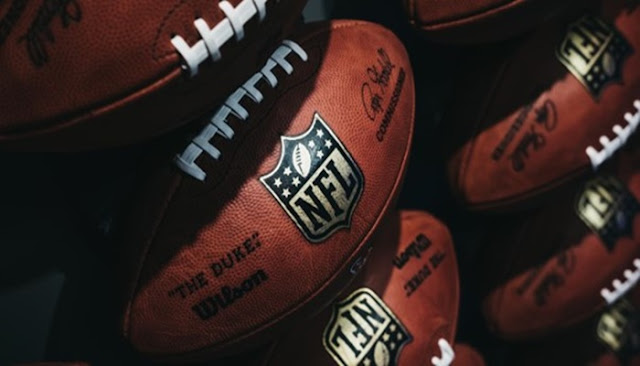
No comments:
Post a Comment