Find out how recent developments in cloud hosting have made it a technology that is changing the game. Moreover, explain why it makes long-term commitments. This thorough tutorial will answer all of your questions about cloud and easy cloud migration.
Do You Know? Traditional hosting techniques can't compete with the scalability, dependability, and cost-effectiveness. Thus, if you're thinking of moving your website to the cloud–you are in the right blog section.
This guide will help you through the hassle-free process of switching a website to the cloud. Let’s begin:
An Overview: Cloud Hosting
Cloud hosting has become a cutting-edge technology in recent years. Additionally, significantly changed the environment for managing IT infrastructure and web hosting.
The many revolutionary advantages of this paradigm shift have changed how people and corporations approach their online operations.
The Game-Changing Benefits of Cloud Hosting
● Scalability
● Cost Efficiency
● Reliability and Redundancy
● Global Reach
● Security
● Flexibility
● Automatic Updates
Given these revolutionary advantages, switching to cloud hosting is a wise strategic move that can have a big impact on your online presence and business operations.
Let's now go more deeply into the procedure to identify the phases that provide a smooth cloud transfer.
Assess Your Current Website
It's imperative to conduct a complete evaluation of your present website before beginning the migration process. This stage makes sure you comprehend the elements, dependencies, and resource utilization of your website. How to begin going is as follows:
1. Inventory Your Assets: Make a thorough list of all the files, databases, and configurations that make up your website. Throughout the move, it will be a source of reference.
2. Examine Dependencies: List any third-party plugins, integrations, or services that your website depends on. Make a note of whether or not they support cloud hosting.
3. Resource Usage: Check the amount of CPU, RAM, and storage that your website is using. You can select a suitable cloud hosting package with the use of this information.
4. Challenges Assessment: Be prepared for any difficulties that may arise during the move, such as slow data transfers or incompatibility with specific cloud services.
Choose the Right Cloud Hosting Provider
A crucial choice in your migration process is picking the best cloud hosting provider. To make an informed decision, here are some crucial factors:
1. Performance & Reliability: Look for a cloud hosting provider with a reputation for both of these qualities.
2. Pricing Structure: Examine different pricing structures, such as pay-as-you-go, reserved instances, and custom pricing, to determine which one best suits your spending plan and usage habits.
3. Service Offerings: Check to see if the supplier offers features and services like managed databases, content delivery networks (CDNs), and security that are appropriate for your website.
4. Support and Documentation: Look at the level of available support and information. During migrating, having a helpful support staff and thorough documentation can be really helpful.
Plan Your Migration Strategy
A well-defined migration plan is the foundation of a successful transition to cloud hosting. Start by setting clear goals and objectives for your migration project. Define what success looks like and how you'll measure it.
Next, consider your migration strategy. There are three primary approaches:
1. Rehosting: Also known as "lift and shift," this method involves moving your website as-is to the cloud without making significant changes. It's a quick way to start, but it may not fully leverage cloud benefits.
2. Refactoring: You optimize & adapt your website to take advantage of cloud-native features. It's more time-consuming but can lead to improved performance & cost savings.
3. Rearchitecting: A more comprehensive approach, rearchitecting, involves rebuilding your website from the ground up to be cloud-native. It offers the most benefits but requires the most time and resources.
Once you've chosen your strategy, create a timeline and allocate the necessary resources for the migration project.
Backup Your Website Data
It's essential to back up your data before making any modifications to your website. This step makes sure that, in the event of unforeseen migration problems. Also, you can restore your site.
1. Export a backup of the database that powers your website. It can be done via command-line tools or a web-based control interface, depending on your database system.
2. Backup your website's files, including the HTML, CSS, JavaScript, photos, and other assets. Compress and download all of your website's data.
3. Backup the setup of your website, including the server configuration, DNS records, and any customized customizations.
To prevent data loss, store these backups safely, ideally in different places.
Set Up Your Cloud Environment
After all these processes, it's time to form your cloud environment. Scroll down to know about the steps:
1. Choose Your Cloud Hosting Plan: Select a suitable hosting plan based on your website's resource requirements, expected traffic, and budget.
2. Configure Servers: Create virtual servers (instances) in the cloud and install the necessary operating systems and software. Configure security groups and firewalls to ensure a secure environment.
3. Set Up Databases: If your website relies on databases, provision database instances in the cloud and import your database backups.
4. Configure networking settings, such as IP addresses, subnets, and virtual private networks (VPNs). For traffic to be sent to your cloud-based servers, provide adequate DNS settings.
5. Security: To safeguard your cloud environment, put in place security measures like firewalls, encryption, and access controls.
Your cloud environment ought to be prepared to receive your website by the end of this stage.
Migrate Your Website
Now comes the core of the migration process – moving your website to the cloud. This step involves transferring your website's files, databases, and configurations. Here's how to move:
1. Data Transfer: Upload your website files to the cloud servers using FTP, SFTP, or a file manager provided by your cloud hosting provider.
2. Database Migration: Import your database backups into the cloud-hosted database instances. Ensure that your website's code is configured to connect to the new database location.
3. Configuration Update: Update configuration settings in your website's code to reflect changes in server and database locations.
4. Testing: After migration, thoroughly test your website to ensure all functionalities work correctly. Look for broken links, missing assets, and any issues with database queries.
5. Monitoring: Implement monitoring tools for your website's performance and health. It will help you identify and address any post-migration issues promptly.
Update DNS and Point to the Cloud
Now, it's time to update your DNS settings to point to the new hosting atmosphere. You must have moved your website to the cloud. So, let’s take a look at how you can perform.
1. DNS Records: Log into the control panel of your domain registrar. Then, change the DNS records. This leads to reflecting the IP addresses or nameservers of your cloud hosting provider.
2. TTL Settings: To reduce downtime during DNS propagation, decrease the Time to Live (TTL) settings. It is frequently advised to use a TTL of 300 seconds (5 minutes).
3. Testing: Check your website to make sure it can be accessed from the new cloud-hosted environment after DNS adjustments. DNS propagation can take some time, so be patient.
Monitor & Optimize Your Cloud Hosting
Moving to the cloud demands constant monitoring and optimization; it is not a one-time operation.
1. Monitoring Tools: Use monitoring tools to keep an eye on user experience, server speed, and website uptime. Many cloud service providers provide integrated monitoring options.
2. Cost Optimization: Review your cloud hosting prices on a regular basis and look for ways to reduce costs, including downsizing instances or using reserved instances for steady workloads.
End Note
We genuinely hope you have found the information provided useful as we draw to a close on this blog. Here are the primary attributes to remember before we conclude:
Your website will significantly improve in terms of performance, scalability, and stability. Once you migrate your website to the cloud. It all can be achieved by–sticking to the instructions provided in this handbook.
In addition, you can smoothly transition your website into the cloud environment and reap the numerous advantages this contemporary hosting solution offers. Always remember that the cloud provides a dynamic platform capable of adapting to your website's evolving requirements. Thus ensuring its sustained success in the ever-evolving digital landscape.
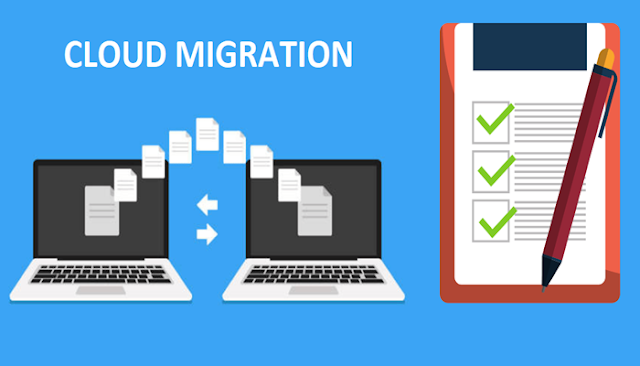
No comments:
Post a Comment