Kodi is an open source media player that helps you manage and organise your media on a streaming device. It can help you watch free movies, TV shows and even Live TV shows with some apps. The Kodi app has a clean and easy to use interface.
Kodi does not have its own content, but it lets you stream from a variety of apps. There are many benefits of using Kodi. You can use it on Firestick or any streaming device. But kodi is more than just playing movies and other media. Let us explore more about Kodi and its future with Firestick.
What is Kodi for Firestick?
Kodi is an open source software that lets you stream content from various apps. It can play almost any media format. Once you install the app on your Firestick, you can organise your media and play it any time. In addition to Firestick, you can install Kodi on a desktop PC, laptop, Android TV and android devices. To install it on any device, you need to download a compatible version of Kodi from its official website.
Is Kodi Legal?
This is a common question people ask about the Kodi app for Firestick. And the answer is Yes. The Kodi box and app are legal to use on any device. You can install its addons to use more content and features. The Kodi app is completely legal to use. However, the legality of content you stream through Kodi depends on the content provider. It may be genuine or pirated or copyrighted. Even the addons may be illegal and they may affect your Kodi box.
How to use Kodi?
When you install Kodi on your Firestick, it asks you to give it the permission to access the files on your device. Whether you use it on Firestick, Fire TV or any other android device, it asks permission to access your files. Once you offer the permission you will go to a default home screen. It will ask you to show Kodi where it would keep your media types. You will get a greeting message on your screen. You can store your media files on your device's storage, or on a connected hard drive. You can even store your files on a networked device in your home or on a computer.
Kodi Addons
Kodi addons are amazing tools to stream a variety of content from different platforms and categories.
TV Addons launched its Gifthub browser a few months ago. There are many other companies that make add-ons and builds for Kodi apps. Until these streaming services keep on building addons, nothing can stop Kodi from producing updates. Most companies develop Kodi addons using Python programming. So, even after these repositories shut down, there is no risk. The add-ons will still work after their shut-down. Even python developers will be able to update them to launch new updates of Kodi addons.
But no one can stop developers from developing new addons for Kodi. Since these developers know the loopholes of Kodi they can easily create unique and high performing advancements for the app. Users can expect that these addons will be capable of streaming content directly from private sources. They can also be linked to their development company and other private streaming sources this will lead to a new and exciting world of Kodi
Future Addons
So far they have banned some of the existing Kodi addons. Although most addons are bounced back, they are working great. Some of them are linked to other repositories, which will serve as a backup repository. In case the main repo shuts down, the add ons will work perfectly fine due to the backup repo. These repositories keep on developing and deploying new addons day by day. It's tedious for users to keep track of new and existing addons. There are more than 100 Kodi addons that work perfectly on Amazon Firestick and other streaming devices.
Kodi Updates
Kodi launches its updates from time to time. These updates are developed to improve its visual appeal, ease of use, fix bugs and bring new features. It is essential for users to update Kodi to its latest version to enjoy the latest features. However, in order to update it, you need to sideload its update as it's not available on the Amazon app store. You can do it with the help of a downloader app. Downloader helps you to sideload Kodi updates and install it on your Firestick.
The Rise of Kodi Builds
Kodi builds are a replacement for the Kodi addons. There is nothing new in builds, but they are a customised version of the Kodi. The developers pre install a set of Kodi addons on these builds, to enable users access the streaming source directly. There will be neither the interference of addons nor the repositories. As long as the streaming source is live, it can stream content directly. This is the present scenario of Kodi and its builds. Some new builds are also released recently that are capable of streaming all media in a single click.
What if Kodi Shuts Down?
What will happen if Kodi gets completely shut down? Although it won't happen suddenly, if it happens, there are plenty of new apps and websites that stream the same content. In the worst case scenario, if Kodi gets shut down, other apps and sites will take over quickly. These predictions are based on the last issue and reactions of the Kodi developers and community.
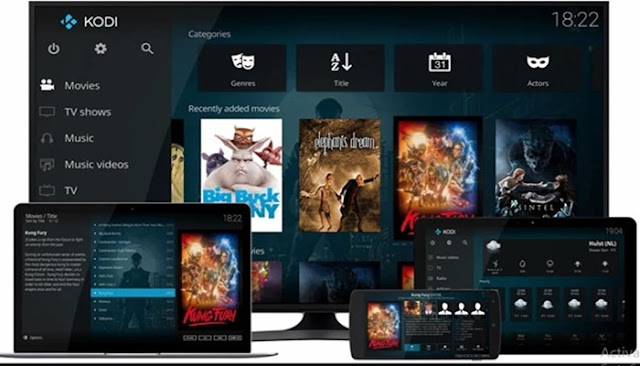
No comments:
Post a Comment