In the digital age, businesses are continually seeking ways to streamline their operations and improve efficiency. One key area of focus is automating workflows involving digital documents. This article explores the concept of automating digital document workflows, highlighting its benefits and outlining effective strategies for implementation.
Digital document workflows, often known as document management workflows, are structured processes that govern the creation, processing, and distribution of digital documents within an organization. These workflows define the sequential steps and actions involved in handling documents, from their inception to archiving or disposal.
Benefits of Automating Digital Document Workflows
The automation of digital document workflows offers numerous advantages, revolutionizing how organizations manage their documents.
→ Improved Efficiency and Productivity
One of the most compelling benefits of automating workflows is the substantial increase in efficiency and productivity. Traditional manual processes are often time-consuming and prone to delays. Automation streamlines these processes, reducing the time required to complete tasks and freeing up employees to focus on more valuable activities. This enhanced efficiency translates into cost savings and faster project delivery.
→ Enhanced Collaboration
Collaboration is integral to many document-based workflows. Automation tools facilitate collaboration by allowing multiple team members to access, edit, and comment on documents simultaneously, regardless of their physical location. This real-time collaboration ensures that all stakeholders are on the same page, fostering quicker decision-making and smoother project execution.
→ Reduced Errors and Compliance Risks
Manual processes are susceptible to human errors, which can be costly and detrimental to an organization, especially in highly regulated industries. Automation introduces consistency and accuracy into document workflows by enforcing standardized procedures and validation checks. This reduces the risk of errors and ensures compliance with industry regulations, ultimately protecting the organization from legal and financial repercussions.
→ Better Customer and Employee Satisfaction
Efficient digital document workflows have a positive impact on both customers and employees. Customers benefit from faster response times and access to accurate information, leading to improved satisfaction and loyalty. Employees, on the other hand, experience reduced stress levels and enhanced job satisfaction as repetitive manual tasks are automated, allowing them to focus on more fulfilling work.
Strategies for Workflow Automation
To successfully implement workflow automation for digital documents, organizations should follow a systematic approach.
→ Process Analysis and Design
● Identifying Manual Tasks
Begin by identifying manual tasks within your existing document-based workflows. These tasks are prime candidates for automation and are typically those that consume a significant amount of time and resources.
● Mapping Workflow Steps
Once manual tasks are identified, map out the entire workflow process, including decision points and approval processes. Visualization of the workflow helps in identifying areas where automation can be most beneficial. This is a critical step in ensuring that automation aligns with the specific needs of the organization.
● Workflow Automation Tools
Choosing the right tools for automation is essential. There are two primary categories of tools to consider:
● Workflow Automation Software
Workflow automation software provides a comprehensive solution for defining, executing, and monitoring workflows. Platforms like Lumin offer features for creating, customizing, and automating workflows tailored to the organization's needs. These solutions often integrate with other systems and offer reporting capabilities to track workflow performance.
● Integration with Document Management Systems
Integration with document management systems is crucial for seamless workflow automation. It ensures that documents are easily accessible, properly versioned, and securely stored. By integrating workflow automation with document management, organizations can achieve end-to-end document control, from creation to archival.
Automating Document Creation and Data Entry
Automation can significantly reduce the time and effort required for document creation and data entry tasks.
→ Document Generation Tools
Document generation tools simplify the process of creating documents by using templates and merge fields. These tools eliminate the need for manual document drafting, saving time and reducing errors. Some of these tools can be accessed online through a PDF editor online, making them highly accessible and user-friendly.
● Templates and Merge Fields
Templates provide a standardized format for documents, ensuring consistency and professionalism in communications. Merge fields allow dynamic data integration, automatically populating documents with relevant information from databases or other sources. This ensures accuracy and consistency in documents.
● Data Integration
Automated workflows often require data to be extracted from various sources, such as databases, emails, or forms. Integration with these sources ensures that the right information is available when needed, enabling the automated processing of documents and data entry tasks.
Optical Character Recognition (OCR) for Data Extraction
OCR technology plays a crucial role in automating data entry tasks. It can extract text and data from scanned documents, images, or PDFs, converting unstructured data into structured, usable information. This technology is particularly useful for organizations dealing with large volumes of physical documents that need to be digitized and processed.
In conclusion, automating workflows with digital documents is a strategic approach for organizations looking to boost efficiency, reduce errors, enhance collaboration, and improve customer and employee satisfaction. By carefully analyzing existing processes, selecting the right automation tools, and integrating with document management systems, organizations can unlock the full potential of digital document workflow automation.
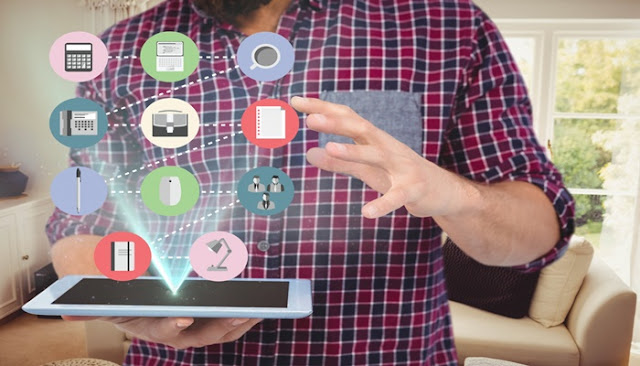
No comments:
Post a Comment