Preface
Cloud service has become the most efficient and convenient technical software for people to store their data online. When using cloud drives, users could save their data without the limitations of time and place. That’s to say, as long as the network is connected, users can access their data on clouds in a short time.
There are many useful cloud drives in the market, such as Google Drive, OneDrive, Dropbox, G Suite and so on. It is very common for users to have more than one cloud drive account since there are lots of data like photos, videos and audio files in daily life, while the local storage is limited. However, it can be a problem if you couldn’t manage those different cloud services well. Or, your files and data in those clouds will be in a mess.
In this situation, cloud file manager is coming to save you. The basic feature of cloud file manager is to help users collect and manage multiple cloud services into only one platform. In this way, users can manage the data in cloud services efficiently without frequent account shifting. Among different multiple storage managers, it’s hard to not mention MultCloud here. It is one of the most popular cloud file managers worldwide.
However, people who never use this service before may be wondering what MultCloud is. If you want to find a little helper to manage your clouds better but don’t have any idea, read the following content to learn more.
What Is MultCloud Exactly?
MultCloud is a professional cloud file manager powered by cutting-edge technology. As a leading multi-clouds manager, MultCloud provides useful features for users to manage the clouds and data in those clouds efficiently. Here, you can transfer, sync, upload, download, share, delete, move files in any of your clouds easily and simply. To some extent, MultCloud can make it easier to handle numerous files and data in clouds.
MultCloud Review - The Brand Overview
• Product Name: MultCloud
• Product Creators: Aomei Technology
• Front End Price: Free~$119.9
• Official Site: https://www.multcloud.com/
• Recommendation: Highly Recommended
MultCloud Review – What You Will Get Inside This Service?
• MultCloud manages multiple cloud services in just one platform. MuoltCloud currently supports 32 popular cloud drives in the market, such as Google Drive, OneDrive, OneDrive for Business, Dropbox, Google Photos, FTP, MEGA, G Suite and so on.
• You can get access to data in different cloud drives with only one account. If you are not good at remembering accounts and passwords, you can only remember one account and password to get started with MultCloud.
• MultCloud chooses to apply 256-bit AES encryption for SSL during data transfer. It’s a brilliant encryption technology that can protect your data effectively.
• There are wonderful and professional features for you to transfer, upload and sync files with no effort.
• MultCloud is based on data traffic to complete any task such as sharing and downloading, so users don’t need to supervise the process, which could save your time.
MultCloud Review – What You Can Do Using It?
• For your study and work, bring much convenience when sharing files with others easily.
• For your entertainment, download videos, documents, photos and other files from URL, torrent files and magnet links.
• For your business, migrate large data and files by just a few simple steps and save the cost of transferring.
MultCloud Review – The Wonderful Features
Being a useful technical service, MultCloud offers users many features.
• Offline Data Transfer: The process of migrating files runs on the server of MultCloud. So, the data is moving from one cloud to another in the background even if your computer shuts down suddenly.
• Schedule Cloud Transfer: Users can set up a scheduled transfer from one cloud storage to another at a regular interval. Once you set, you don’t have to turn on your computer to start the transfer task and MultCloud will transfer the files on time. After finishing the transmission, you will get an email notification.
• Cloud Transfer Filter: If there are many different types of files in your clouds, and it’s hard to find a certain item, this feature enables users to find out files with certain extensions very quickly.
• Sync Data between Clouds: MultCloud offers 9 different sync modes such as Mirror Sync, Real Time Sync, Move Sync, Update Sync and so on. Each sync mode has its own benefits, which could meet most users’ needs.
MultCloud Review – How Does It Work?
MutlCloud is a user-friendly service with a plain and intuitive interface. Now, you can learn the basic steps to start this app by reading below.
Step 1: Log in to MultCloud. If you don’t have a MultCloud account, you can first sign up for free.
Step 2: Here, you will see many options on the left sidebar. Then, you can head to “Add Cloud”, and you will see lots of cloud services in the interface. Next, you can choose the clouds you want to add to MultCloud.
Step 3: Now, come to the “Common Tools” on the left side. And you will see the special functions of MultCloud: Cloud Transfer, Cloud Sync and Remote Upload.
Let’s take “Cloud Transfer” for example. If you want to migrate Dropbox to OneDrive. After adding both clouds to MultCloud, you can now press “Cloud Transfer”. Next, select Dropbox as the source directory and OneDrive as the target directory, then tap “Transfer Now”.
See, it’s very easy to operate, isn’t it? Likewise, if you want to sync files, you can go to “Cloud Sync” to help you. All you need to do is to perform a few simple operations.
MultCloud Review – The Pros and Cons
Pros:
Easy to operate.
Many popular cloud services supported.
Various and professional features offered.
Cost effective.
Free 30GB data traffic provided every month.
Secure and convenient.
Chrome extension offered.
Cons:
No desktop app.
MultCloud Review – Pricing Details
Free:
Forever free
30GB data traffic per month
2 sync modes
2 threads to transfer files
Monthly:
Billed monthly
150GB data traffic per month
8 sync modes
10 threads to move files
Quarterly:
Billed quarterly
200GB data traffic per month
8 sync modes
10 threads to migrate files
Yearly:
Charged annually
Unlimited data traffic
8 sync modes
10 threads to transfer data
Final Thought
After reading this article, now it is obvious that MultCloud is worth using. MultCloud not only offers you brilliant features at a reasonable price, but also can make your management of clouds much easier.

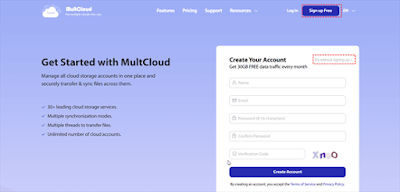



No comments:
Post a Comment