Content Planner: Best Way Take Your Instagram Marketing To Next Level
Want to offer your clients that ravishing engagement and explosive growth on Instagram? You already know the formula - create quality content and create it consistently! Seriously, that's it!
But the real challenge lies in the execution. Social Media teams are great at getting creative for the 'gram and running drool-worthy campaigns, but when it comes to lending harmony to their work, most teams struggle.
Time Management is touted as the #1 challenge for Social Media teams.
So, how can social media agencies, brand houses, and studios offer a steady stream of engagement to the Instagram pages they manage? One simple yet effective idea is to create a content planner.
A content planner for Instagram helps plan posts in advance, bring various collaborators on the same page and reduce project delays. Easy it may sound at this point, it's tricky to put together a nice content calendar when there's so much going on.
Hence, we have created a step-by-step guide on how you can align your Instagram strategy with a harmonious content planner for delivering content on time. We have covered everything from post volume, when to post, and how to collaborate.
You have the ideas, let's convert them into engaging posts!
Why Create an Instagram Content Planner?
When you have multiple client projects, several Instagram accounts, and one team to execute everything, you can feel overwhelmed by the sheer magnitude of to-dos.
An Instagram Content Planner makes your Instagram business less of a chaos, here's how.
● Plan Instagram Posts Weeks in Advance
Planning Instagram posts is the toughest challenge. You can at best create 2-5 posts at once and hope to remember what post will go when. Or you can layout the posts according to the date of posting weeks in advance.
That's what a content planner helps you do! You can easily pick the exact calendar dates on which you wish to post and never forget the posting schedule. You can also schedule your workforce accordingly to get the posts ready before their posting dates.
● Loop in Writers, Designers, and Managers
Modern content planners are highly collaborative in nature. You can have your entire team of writers, designers, and social media executives work on the same calendar seamlessly.
This is both beneficial and important because if any of them is not executing the required tasks on time, the posts will stay stuck in the pipeline forever. This mostly happens when each of the team members is following their own schedules. A content planner brings all of them onto a single definite plan that works!
● Automate Instagram Posts
A great Instagram post requires a lot of manual tasks such as researching, writing captions, creating mockups, etc. Wouldn't it be nice if some of these tasks could be automated? That's what modern task management systems and content planners strive to achieve.
You can schedule posts for automated upload, notify team members automatically when a post is needed, and even automate the task of finding hashtags.
How to Create an Instagram Content Planner?
● Understanding How Much to Post
Your content planner will only work if it's manageable.
Making a manageable content planner means balancing the post-frequency requirement for your brand with the content production capacity of your team. And you have to steer clear of Instagram's algorithm also.
You can very well post 10 images or videos daily but do you have enough resources to produce that much content? Moreover, does your audience demand to see your posts that often?
In order to decide on a manageable Instagram post volume, let's see what the industry has to say.
Currently, businesses are adding 1.56 posts in a day to their Instagram feeds. This broadly describes the average number of posts uploaded by business accounts.
Head of Instagram, Adam Mosseri, suggested in a session during Instagram’s Creator Week 2021 that 2 posts per week and 2 stories in a day would do the job.
If we go by the industry average, one week should have (1.56 x 7 = 10.92) roughly 11 posts. Whereas, Adam's advice tells us that 2 posts per week are a bare minimum.
Therefore, your planner needs to be somewhere between 2 and 11 posts per week.
The exact number can be figured out by keeping the following factors in mind;
● How much engagement is your page currently generating? (Low engagement, more posts needed)
● How many team members are involved in strategizing and producing the content? (More members, more capacity)
● Is your client brand content-centric? (Content-centric businesses such as blogs/magazines/creators usually post more.)
So, let's say a food ordering business page is getting low engagement on Instagram by posting 3 times a week while Its team can generate up to 6 posts a week. It'll need to gradually ramp up the posting by 1 additional post each week and see if that helps.
Week 1 - 4 posts
Week 2 - 5 posts
Week 3 - 6 posts
In case, the engagement is still low even after posting 6 times a week, the team will need to rework the content strategy, which is our next topic of discussion.
● Creating Instagram Content Strategy
Creating a successful Instagram Content Strategy is akin to shopping for a pair of bellies for a 3-year-old. You don't know what the toddler will really like and all you can do is try pair after pair before you finally get them excited for one.
But you do know the shoe size and where to get it from.
In the same way, you have to try multiple ideas for your business niche to see what your audience best responds to, and then build upon that.
Initially, it'll take a lot of hits and trials, but it could be fun as you'll get to test out a range of ideas. You have all the liberty to start a whole new trend or follow what influencers identify as tried-and-tested.
Here are 34 Instagram post ideas to get your creative juices churning.
On a whole, your Instagram Content Strategy requires the following ingredients;
● Target Audience Analysis
● Brand Voice
● Content Themes
● Post Schedule
The Insights tab present on the Instagram mobile app is the best way for Target Audience Analysis. You can use age range data, gender demographics, and most active times data, to design your content.
If your audience lies in the age bracket of 18-35, contains 70-80% men, and hails from California - you can design your content to best target this demographic.
Brand voice is an important element of the strategy as it sets you apart from your competitors. It basically reflects the language, tonality, and style of communication used in your posts. You can sound playful, notorious, serious, or ominous to your audience. The content creators need to keep the brand voice in their minds while creating posts.
Content Themes are the palettes of colors, font styles, and graphics you use in your posts. Sticking to a predefined content theme will help you create a neat Instagram feed that signals credibility and professionalism.
Look at Planoly's Instagram feed, which repeatedly uses shades of pink with an occasional pale orange. 👀
Use pumpy fonts, bright colors if you're dealing with a Millennial or Gen Z audience. Similarly, if your audience consists of Baby Boomers, you can go for subtle tones, planer language, and easy-to-read fonts. Bottom line: Your design should appeal to your audience!
Post Scheduling can also help you increase engagement. You must schedule posts for timeframes when your followers are most likely to ogle at their feeds. Thankfully, Instagram insights do tell you that. Make sure to schedule posts around peak activity. If Sprout Social's research is to be believed, the best time to post is Wednesday at 11 a.m. and Friday between 10 and 11 a.m.
● Organizing the Content Calendar
By now we have discussed;
● the post volume,
● the days on which the posts should be published,
● And how the posts should be designed.
It's time to create a content planner and organize everything into a manageable workflow.
In your team, broadly, there are graphic designers, content writers, and social media managers who'll collaborate on the content planner. Each one shares a portion of the responsibility and works on a predefined task to convert ideas into published posts.
It's ideal to use a task management software or content planning tool to manage the flow of information. Sharing ideas and creatives on chat/email is too messy, and has a very low collaboration potential. We're using ProofHub's Kanban Workflows to make this process come to life.
Here's what individual responsibilities or tasks would look like;
1. Social Media Manager
a. Define post volume and requirements
b. Decide posting schedule
c. Upload posts to Instagram
2. Content Writer
a. Research content ideas
b. Create design briefs and references for the designer
c. Write post caption
3. Graphic Designer
a. Absorb design briefs
b. Design posts in collaboration with the Writers
c. Review and edit as per guidelines
All these tasks can be organized in the following Kanban stages.
● Instagram Post Ideas
● Content Brief & Caption
● Post Design
● Review
● Feedback Submitted
● Publish
Each post basically starts as a task in the Instagram Post Ideas stage wherein post ideas are enlisted. Anyone can create post ideas as per their research and keep adding them to this stage.
From here, the Content Writers can pick up any idea they wish to work upon and facilitate the necessary content brief and caption. Doing this will move the task to the Content Brief & Caption stage.
The Graphic Designer then works on this brief to materialize the post, moving it to the Post Design stage. When they're done, the post is moved to the Review stage for the Social Media Manager to check for errors or leave design feedback.
If there's any feedback to be given, the post goes to the Feedback Submitted stage which basically informs the graphic designer to work upon it. Otherwise, the task is moved to the Publish stage.
This dynamic content calendar is collaborative in nature and can be actualized in any Kanban tool. You can have the entire team collaborate in a highly organized system that moves like an assembly line. It not only ensures that each team member executes their tasks properly but also keeps everyone informed of the overall progress of the content calendar.
● POST!
We're done with the planning and designing part, we just have to post the creatives we have made so far.
To automate your posting schedule, there are a number of options available in the market. But don't be surprised to know that Facebook Business Suite lets you schedule posts for Instagram and Facebook pages in one go.
In order to do this, you need to sign up for Facebook Business Suite, create a Facebook Page and connect your Instagram account with it.
Once connected, simply create a post, and instead of posting it right away, click on the "Schedule" option.
After that, you'd be prompted to pick the placements for the post, wherein, you have to select your Instagram page. Go on to select a favorable date and time for your scheduled post and that's it!
Then there are other automation tools such as HootSuite and Buffer that can also be tried if they fit your workflow. Schedule up to 1 week of posts on Sunday and focus on the next week's posts in advance.
Once the posts start hitting the right audience on time and in sync, you can then measure the engagement across all posts. See what works for you, and keep altering your weekly plan accordingly.
Once your organic content strategy sets in, you can move onto advanced Instagram marketing techniques such as Instagram Giveaway using referral marketing, Contest, and more!
Conclusion
Content planning and task management systems are changing how Social Media teams generate content. If your team hasn't tried any of it yet, now is the time to switch to a content planner to streamline your entire content workflow. Needless to mention that the brands that take their content seriously are the only ones that survive. And who other than your social media team would relate with us on this!


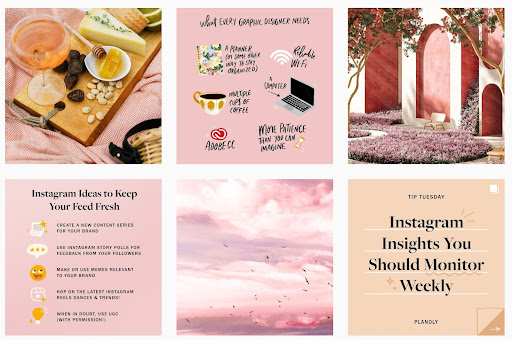
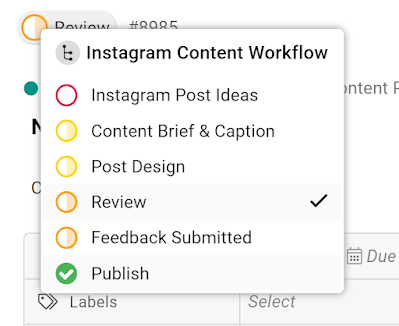


No comments:
Post a Comment