Encryption is the process of making a hard disk drive unreadable by using a password so that unauthorized people can’t access the confidential data stored on it. However, there are situations when the user can lose the data saved on the encrypted hard disk drives. In such situations, you can use a free data recovery software such as Stellar Data Recovery to recover lost data from encrypted hard drives.
In this article, we will discuss how to recover data from an encrypted drive by using a free data recovery software.
How to recover data from an encrypted hard disk drive?
First and foremost, you need to decrypt the encrypted hard disk drive. Follow the below mentioned steps:
Option 1:
● Go to the Start button and open ‘Control Panel.’
● In the Control Panel, choose System and Security.
● Select BitLocker Drive Encryption.
● Finish the process by clicking ‘Decrypt Drive.’
This option will automatically unlock the selected drive.
Option 2:
Decrypt the encrypted hard disk drive by using Certificates:
● Go to Start and type certmgr.msc.
● Hit Enter and open Certificate Manager.
● Choose Personal Folder, followed by choosing Action > All Tasks > Import.
● Lastly, follow the Certificate Import Wizard and on-screen guidance.
Also Read >>>> How to Recover Yahoo Password Without Phone No.
Once the process of decryption of the hard disk drive is complete, follow the given steps to recover data from the hard disk drive by using the data recovery software:
● Download and install Stellar Free data Recovery software on your computer system from to perform data recovery from encrypted hard drive. In case of an external drive, attach it to the system.
● Run the software and Select the type of files which you want to recover and then select the location or drive.
● Toggle Deep Scan and click on the Scan button. The software then starts searching for recoverable files in the selected location.
● Once the scanning is complete, the software displays a list of all the recoverable files.
● Preview the files and select the files you want to recover.
● Now, click on the Recover button.
● Select a location to save the files and finish the process by clicking on the Save button.
Also Read >>>> How to Rename SQL Server Database?
Stellar Data Recovery software is simple to use and doesn’t require any external help to perform the job. However, it must be noted that the software is helpful only in the case of logical data damage. The software can recover all kinds of files such as documents, videos, photos, emails, etc. In case a file format is not in the software’s supported list, you can easily add the desired format to the list. The software can recover data in all kinds of data loss cases including formatting, corruption, etc. The software can recover deleted files from almost all types of storage devices available in the market.
Also Read >>>> What is Backup File in Computer?
Conclusion
Data lost from an encrypted hard disk drive could be easily recovered by using Stellar Free Data Recovery software. It can recover data lost due to logical reasons from any type of storage device. The software is easy-to-use and can recover all kinds of files of all formats.




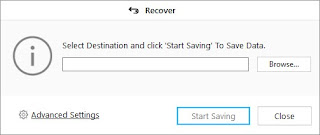
No comments:
Post a Comment