Advanced Audio Coding or AAC audio format is one of the most popular audio container formats for compressed music data and digital audio. As a successor of the MP3 format, AAC audio format offers better audio quality at a similar bitrate while maintaining a smaller file size.
For all these reasons and because several devices and platforms support the AAC format, it's always best to convert YouTube to AAC. Afterall, this is the default format used by Apple's iTunes and Google's YouTube.
Converting YouTube videos to AAC or any other video and audio format gives users access to their favorite tracks wherever they are - regardless of the availability of a Wi-Fi connection. It also gives them the freedom to edit their favorite music, set it as a ringtone, or simply store it on as many devices as desired without the dependency on the streaming platform itself.
All of this - and the fact that YouTube Premium will only burn a hole in your pocket - combined make up for a compelling reason for investing in a YouTube to AAC converter. However, with so many YouTube to AAC converters for Mac in the market, settling on one software might prove to be a complicated decision.
We've compiled a list of the top 10 YouTube to AAC converters along with their pros and cons to make the decision-making process far easier for everyone. So, without further ado, let's get right to it!
The #1 YouTube to AAC Converter for Mac
What differentiates between a good YouTube to AAC converter and an excellent YouTube to AAC converter is a user friendly interface, a cost-effective payment plan, features that offer value for money, support for batch downloading, a non-interruptive process, and incomparable time-efficiency.
During our search for the best YouTube to AAC converter, we found all of the above in one particular desktop software; Softorino YouTube Converter PRO or SYC PRO by Softorino. Before we jump into the pros and cons of using SYC PRO as your ultimate YouTube to AAC converter, we'll take a look at how this software works.
Learning How to Use Softorino YouTube Converter PRO [SYC PRO]
Unlike other desktop tools and online converters that require dozens of complicated steps to complete the transfer and conversion process, SYC PRO gets the job done in 3 easy-to-follow steps. It's so simple to use that even a child could download and convert YouTube to AAC with this desktop software.
Let's take a look at each of the three steps and what they entail:
Step 1: Download, Install, and Initiate the Free Trial Period
SYC PRO's free trial version is available to download on the official Softorino website. The trial lasts for 24 hours and offers all the premium features for you to test. After the 1-day trial period, you can decide if you want to invest in its license.
If you're using this desktop software for the first time, head to the Softorino website and download its free trial version on your Mac and install the software once the download process is complete.
When you launch the software for the first time, the software will ask you to enter an email address where you wish to receive your trial key. Enter the trial key you receive on the provided email address to initiate your free trial period.
Step 2: Locate YouTube Videos to Convert
The upcoming software upgrade will integrate a built in browser in SYC PRO. For now, you can use any browser on your Mac to visit YouTube and locate the tracks that you want to convert. The software's smart technology will detect every time you copy a link to a YouTube video and paste the URL in the download queue in the SYC PRO window.
This means that you can keep copying the links to as many YouTube videos as you like and SYC PRO will keep adding them to the download queue. You can also add an entire YouTube playlist to your download queue when using SYC PRO.
Step 3: Hit the Download and Transfer Button
Once you're happy with all the YouTube videos you've added to the download queue in SYC PRO, you can set the conversion format as Audio and select AAC. It is pertinent to note that the conversion settings are right below the download queue.
You can also set MP3 as your output format or select video format and choose the preferred video quality for the conversion. The video quality spans from 360p to 2160p. Underneath the conversion settings, you'll find the transfer settings in the SYC PRO window.
You can transfer the converted output file to the downloads folder in your Mac, the Favorites folder in SYC PRO, or the Music Library on your Mac. Alternatively, you can also transfer the converted files to an iOS-device wirelessly.
For the latter option, connect your iOS device using its USB cable first and then turn on the Wi-Fi connectivity option from the SYC PRO settings. After this, SYC PRO will detect your iOS device and transfer the converted files to it wirelessly.
You can also send the converted YouTube videos to an Android device by selecting the SD card location from the custom Favorite folder.
The Pros and Cons of SYC PRO That You Must Know
Now that we've established how SYC PRO works on Mac, it's time to take a look at all the pros and cons of using this application for your YouTube video to AAC conversion process. Let's find out if this desktop software meets all your preferences and requirements:
Pros
● Even the free version of the software is ad- and interruption-free
● The free trial version comes with all premium features unlocked for 24 hours
● You can transfer the converted files to your iOS device[s] wirelessly or even choose the SD card location of an Android device
● All the available video and audio formats are iOS-friendly
● The software offers value for money with all of its features
● It has a user friendly interface and design
● Its smart technology streamlines the copy-pasting process
● The software offers the best output quality possible
● You can download and edit the metadata of the YouTube videos
● It allows the download of subtitles and YouTube playlists
● SYC PRO supports 4K UHD 60FPS
● It offers compatibility across multiple streaming platforms and websites, including YouTube, Vimeo, and SoundCloud
● It features a 6 times faster conversion and transfer speed
Cons
● SYC PRO only works on macOS, but Windows users can use its predecessor; SYC2
The Other 9 Popular YouTube to AAC Converters for Mac
There are nine other applications that are garnering attention from Mac users as a YouTube to AAC software for various reasons. The following are the remaining nine tools and their pros and cons for your review:
1). iTubeGo
iTubeGo is a YouTube to AAC tool that works on both Windows and macOS and offers various video and audio formats. You can also use it for batch downloads. However, this software does not contain essential features, such as the transfer feature that is found in SYC PRO.
Pros
● It supports downloads from various platforms
● The software includes a built-in browser
● It contains various audio and video formats
Cons
● It doesn't offer value for money
● The software lacks essential advanced features
● You can't use this tool to transfer the converted files
● You might need to use a conversion tool to ensure the files are iOS- and macOS-friendly
2). Wondershare Free Video Converter
The Wondershare Free Video Converter is the free version of the software that works on both Mac and Windows PCs. You can use it to convert to various different formats. However, the free version has several limitations. For example, the free software only allows downloads from YouTube. Moreover, the tool doesn't allow users to download entire playlists.
Pros
● It works on Mac and Windows
● The software offers various formats for conversions
Cons
● There are several limitations in this software
● You can't convert entire playlists at a time
● The free version only supports downloads from YouTube
3). YouTube AAC
YouTube AAC is a free online tool that eliminates the need to download and install a software on your Mac. While it is easy to use and supports various video and audio formats, it lacks customization and editing features and the ability to download and convert multiple files at a time. Moreover, not all the formats are iOS- or macOS-friendly, so you'll need to careful when tweaking the conversion settings.
Pros
● It's a free online software
● It supports various formats
● The software is relatively easy to use
Cons
● You can only process a single file at a time
● There are no customizations or editing options
● You can't transfer files with this tool
● Not all formats are macOS- or iOS-friendly
4). Office Converter
Office Converter is another online software that doesn't require users to download or install it on their Macs. It also allows users to add files from Dropbox and Google. However, when it comes to features, this software lacks behind some of its competitors in the market. Furthermore, the file size limitation is set to 4MB, which limits our options as to what we can convert through this application.
Pros
● It's free and easy to use
● You don't need to install it on your Mac
● You can add files from Dropbox and Google Drive
Cons
● The file size is limited at 4MB
● There are no additional features
5). Freemake Video Converter
Freemake Video Converter is a freeware tool that does not work on Mac. However, it supports various formats, which makes it a popular choice amongst users. It is pertinent to note that this software supports a few sites, including YouTube and its conversion process is painfully slow.
Pros
● It's a freeware software
● It supports several formats
Cons
● It does not work on Mac
● The conversion process is painfully slow
● The tool supports only a few sites
6). Any Video Converter
Any Video Converter is a freeware tool that is compatible with macOS and Windows. It supports various conversion formats and downloads from numerous sites. However, unless you upgrade to the Pro paid version, this tool will keep reminding you to invest in its license. Additionally, other software will try to install on your Mac during the setup process, making this tool somewhat unreliable.
Pros
● It's a freeware tool that works on Mac and Windows
● It supports various audio and video formats
Cons
● It might lead to the download of other software, making it unreliable
● The software will keep asking you to upgrade to the Pro paid version
7). APowersoft
Apowersoft is an easy-to-use software that offers various formats for conversions. You can also use it for batch and playlist downloads and enjoy its various useful features. However, you must note that this software doesn't have advanced editing features and only allows downloads from a few sites. Moreover, you will need to use third-party tools to transfer your converted YouTube files.
Pros
● It is easy to use
● The software supports various formats
Cons
● There are limited editing options
● The software supports only a few handful of platforms
● You can't transfer the converted files to other iOS or Android devices using this tool
8). Clip Converter
Clip Converter is an online tool that works on the browser, eliminating the need for software installation. The software is also easy to use. However, the supported formats are limited. In addition to this, this is only a converter tool and there are no additional features to make this software standout amongst its competitors.
Pros
● It's free and easy to use
● You can convert parts of a single file
Cons
● There are no additional features in this tool
● The format support is limited
9). Aimersoft iMusic
Aimersoft iMusic is compatible with both macOS and Windows and allows downloads from various sites. You can convert files to various supported formats using this tool. There are multiple other features that aren't included in some of its competition software. However, the software does not offer value for money and it only majorly works on music files.
Pros
● The software supports various sites and conversion formats
● You can use it to record music files and transfer them
Cons
● It only works on the Music files
● It does not offer value for money compared to its competitors
Why Should SYC PRO Be Your #1 Choice?
With all the applications we've reviewed, SYC PRO still stands as our undefeated champion. It incorporates 3-in-1 features that we're yet to find in any other application. Moreover, as a macOS-exclusive desktop software, it checks out all the essential boxes that Mac and iOS users require.
The following are a few of the many reasons we picked SYC PRO as our ultimate YouTube to AAC converter:
It Features Everything Mac Users Need
From wireless iOS transfers to all macOS- and iOS-supported formats, SYC PRO has everything than Mac users are looking for in a YouTube to AAC converter. You can convert videos from YouTube to AAC in any available iOS format, which will ultimately eliminate the need for a third-party converter tool.
Furthermore, if you want to convert and transfer YouTube videos to an iOS or Android device, you can do that without leaving the SYC PRO window. The transfer feature also eliminates the need for third-party transfer tools. This is basically the only tool you'll need to convert YouTube to AAC as well as transfer the output files to other devices.
It's the Most Cost- and Time-Efficient Software
When we say cost-efficient, what we really mean is that this software offers excellent value for money. Eliminating the need for other third-party applications, this desktop software contains all the features you'll need in a YouTube to AAC converter.
Moreover, the software also has a free trial version, which offers Mac users whopping 24 hours to test out all the premium features it includes. There are no ads or interruptions - even in the free version, which leads to faster downloads, conversions, and transfers.
SYC PRO is also incredibly fast, 6 times faster than its predecessor, SYC2, and most of the applications in the market, to be precise. The entire process takes a couple of seconds to a few minutes, depending on the size of the files you're converting.
You Won't Require Other Third-Party Applications
As we've mentioned earlier, SYC PRO is more than just a YouTube downloader. It's the only application that not only downloads and converts YouTube videos but also acts as a transfer medium for Mac users. You can download your favorite tracks, convert them to AAC, and transfer them to iOS devices wirelessly or transfer them to the SD card location of an android device.
If you decide to download SYC PRO to convert YouTube to AAC, you won't require any third-party tool. The software also supports downloads from numerous other platforms and websites, including SoundCloud and Vimeo.
Moreover, you can download and edit the metadata of YouTube videos, download entire playlists from YouTube, and even grab subtitles for all the subtitled videos.
It Supports Batch Downloads
In addition to its streamlined copy-pasting process - thanks to its smart technology - SYC PRO also supports batch downloads and conversions. You can add as many YouTube videos to the download queue as you like and download, convert, and transfer them all in one go.
You Won't Have to Worry About Ads or Interruptions
Are you worried about facing intrusive ads, error messages, crashes, or bugs? We've been using SYC PRO for a long time now and are yet to face any such interruption while using this desktop software. You can rest assured that this application will work smoothly on your Mac, leading to safe, reliable, and efficient task completion.
Concluding Thoughts
This concludes our list of the top 10 YouTube to AAC converters for Mac users. We hope that you've found a software that best meets your requirements and preferences. In the end, you could opt for a free online software with limited features or select a professional software that offers efficiency and reliability while maintaining budget-friendliness. The decision to choose a software for your Mac lies in your hands - what will it be?
Frequently Asked Questions [FAQs]
Do you wish to know more about this topic? Read the following frequently asked questions for a quick overview of everything we've discussed thus far:
How do I convert Music from YouTube on my Mac?
To convert music from YouTube on your Mac, download and install the free trial version of Softorino YouTube Converter PRO [SYC PRO] and enter your email address to receive your trial key. Next, enter the trial key in the relevant field and initiate your free trial period. Move on to copy and paste the URL of YouTube videos that you wish to convert and select the conversion and transfer settings in SYC PRO. Finally, hit the download and transfer button located at the bottom of the window.
What is the best free YouTube to MP3 Converter for Mac?
The best YouTube to MP3 converter for Mac is one that offers user-friendliness, time-efficiency, and the ultimate value for money. If you're looking for the best free solutions, we recommend trying the free trial version of Softorino YouTube Converter PRO [SYC PRO] on your Mac. The software is enriched with features that are highly suitable for Mac users, eliminating the need for other third-party tools. You can download and edit videos' metadata, get subtitles, and even download entire YouTube playlists using this desktop software. Moreover, the software allows users to download, convert, and even transfer YouTube videos - all from a single window. Its free trial version lasts for 24 hours and comes with all the premium features unlocked for you to test.
How do you rip audio from YouTube on a Mac for free?
To rip audio from YouTube on a Mac for free, download the free trial version of Softorino YouTube Converter PRO [SYC PRO] and install it on your Mac. Next, locate your favorite tracks on YouTube and copy their links. SYC PRO's smart technology will detect and automatically paste the URL into the download queue. All you'll have to do next is set the conversion setting to Audio and choose AAC or MP3, select the destination of the output format, and, finally, hit the download and transfer button at the bottom of the SYC PRO window.
Is AAC good for YouTube?
AAC is the default format used by YouTube and iTunes. As MP3 format's successor, AAC offers superior sound quality at the same bitrate and also requires less space because of its smaller file size. If you want to download YouTube videos and convert them to an audio format, it's best to stick to high-quality formats, such as AAC.


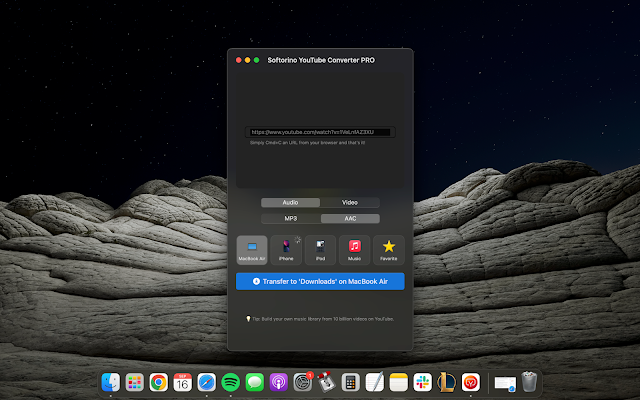


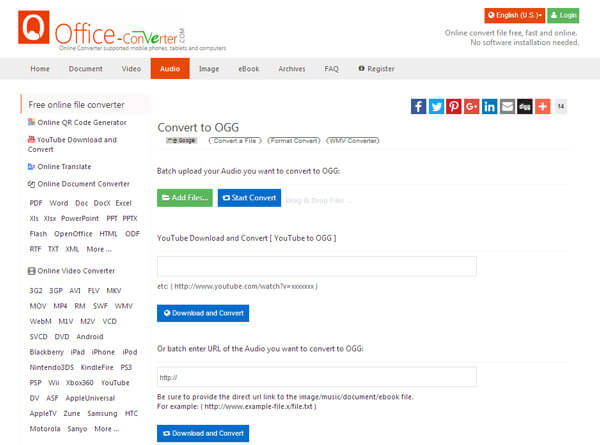




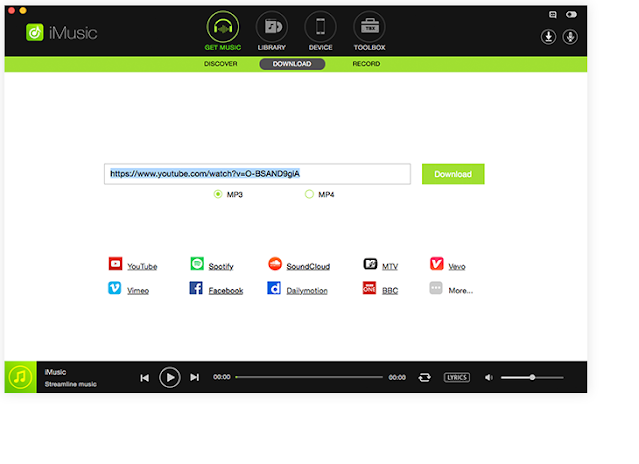
No comments:
Post a Comment