It's a fact that small and medium-scale businesses need to stay more focused on their businesses than ever before. As they work with limited resources, they need to be more careful when they spend on ancillary functions.
Thanks to the ever-increasing growth of software organizations, we now have several Software as a Service (SaaS) products available to cater to our diverse needs. Further, the SaaS industry has been growing at a rapid pace and the SMBs have made a significant contribution to this sector as they have been able to gain significant cost, usability, and security benefits of it.
Top 5 SaaS Softwares To Grow Your Business
According to the co-founder of Asana, Dustin Moskovitz, “One of the purposes of life, and selfishly what makes people happy, is building things that are impactful.”
Most of the SaaS tools available in the market are unique in nature and come with diverse features and functionalities. Finding a tool that takes care of all your needs is complicated but we have managed to put forth a few tools that can take care of your diverse needs and the learning curve is not that steep so you can easily adapt to these tools and utilize them in your business to the fullest.
Let’s take a look:
1. Bit.ai
With bit.ai, you’ve the world’s most robust and powerful workplace and document collaboration platform at your fingertips. Trusted by organizations and professionals in more than 100 nations, this tool enables you to work from anywhere in the world.
Take a glance at some of the most prominent features of this tool:
● Digital content management - With this feature, you will be able to integrate all your team’s content in one space across platforms.
●Customized workflow solutions - You can build customized workflows to meet all your business needs.
● Multi-faceted document sharing - This tool allows you to meet every kind of sharing needs.
● Custom branding - You can add your branding to Bit documents to maintain consistency across the board.
● Confidentiality and security - With TLS and AES 256 encryption, this tool ensures enhanced security and confidentiality of your customers’ content.
Pricing:
●Free: This is available free of cost and upto 5 members can use this version.
● Pro: This version is charged at $8 per user per month. You get all free features plus unlimited members can use it.
● Business: This is charged at $15 per user per month and you get unlimited members and priority support.
● Enterprise: This plan is used for larger deployments and you get all business features plus access to a Success Manager, personalized roll-out, unlimited file size, storage, dedicated servers and more.
2. Maze
If you’re building a SaaS product, then there is no denying the fact that user testing is a must. Maze is one of the best user research tools available in the market that allows you to test anything from a prototype to a live copy and gather all feedback in one place. It offers you to “fuel decision-making with rapid, remote testing”.
According to Sinéad Davis Cochrane, the UX Manager at Workday, “UX research is more than just a “step” in the development process—research happens throughout the entire product lifecycle.”
Trusted by more than 40,000 brands, this tool gets you quantifiable insights that you can action upon immediately. Some of its most lauded features are:
● Offers good visual design and functionality
● Provides seamless integration abilities with leading design platforms, such as Figma, Adobe XD, Sketch, Marvel, and more
● Enables you to test with users based across the globe with just one click
● Empowers everyone in the organization to access valuable user insights
Pricing:
● Free: As the name implies, this version comes free of cost. It offers one seat and one project with unlimited viewers and 10 active blocks.
● Starter: This is the best option for individual designers and is available for $42/month billed annually. You get all free features plus three active projects, unlimited blocks, and more.
● Team: This version is available at $25 per seat per month. It comes with all Starter features plus customization options.
● Enterprise: It is best suited for large teams and enterprises. The billing is done annually and offers custom features including but not limited to dedicated CSM and onboarding, priority support, custom payment terms, etc.
3. Piktochart
If you run a design business then you know the importance of a graphic design tool already. With Piktochart, you can now create unique content within minutes.
Here are a few benefits of using this tool:
1) Create stunning images or graphics in no time
2) Get access to a free library of resources - graphics, templates, and other design components
3) Translate complex data into visually-appealing infographics
4) Customize the content to your brand in a couple of minutes
Here’s how it works:
1) Choose from the wide range of professional infographic templates or create your own
2) Upload your personal images or select one (or as many) from the free library
3) Download your infographic and get it printed or share it online through social media
Pricing:
● Basic: The basic version is available free of cost.
● Pro: This version is priced at $24.17 per month if billed annually and $29 if billed monthly.
● Team: It’s ideal for small to large organizations and available at $16.50 per seat per month for upto 5 seats. You save quite a bit if billed annually.
4. ProProfs Help Desk
ProProfs Help Desk is one of the best customer support software available in the market. It’s designed to help different-sized businesses to build a positive impact with their customers. This software features a centralized information and support management dashboard, that helps the agents handle internal and external customer queries with much ease and efficiency. The best part is its Gmail like interface.
The prominent benefits that you can avail by using this software are:
● Effective and fast ticket resolution - Customer issues are resolved at a lightning speed with ticket prioritization, inner commenting, and canned responses.
● Shared inbox - The ticketing system is designed in a way that system administrators and managers find it easier to manage customer-facing inboxes, such as Contact, Sales, Support, and Help as well as admins can assign tickets depending
● Canned responses - It makes it possible for agents to directly communicate with their customers and also maintain the consistency of the brand.
● Reporting and analytics - It has an integrated survey tool which makes it possible to capture feedback of customers real-time through customer and Net Promoter Score (NPS) surveys.
Pricing:
● Free: This version comes for free and if you sign up for this, then you can address 100 tickets per month. You will get access to the free edition of the Knowledge Base and
● Essentials: This version is available for $10/user/month billed annually. You can resolve unlimited tickets and take advantage of premium support.
● Premium: With this version, you get a complete customer support solution with unlimited inboxes and this is billed at $15 per user per month. You can benefit from the advanced integrations and also have access to an Onboarding and Success Manager.
5. Blue Jeans
It’s a cloud-based software that offers video conferencing and collaboration facilities for the digital workplace. The most attractive feature of this tool is the Dolby Voice, which produces high-class audio with absolute clarity. It also offers a safe driving mode for mobile applications. This software is available for Mac, Android, Windows, and iOS and there is even a Linux version. One of its other highly-rated features is its live chat facility.
What makes this tool stand out from others in the market are:
● Real-time intelligence - It is simple to manage and is equipped with live meeting controls, automated alerts, and analytics.
● Enterprise-grade security - It is able to protect your organization from malicious attacks and safeguard the data privacy of end users, thereby establishing trust with any members that join the virtual meetings.
● Unparalleled operability - irrespective of the platform, browser, or device, it offers a flawless video conferencing experience for everyone and provides one-touch access to different meeting solutions, such as Cisco, Teams, Zoom, Webex, etc.
Pricing:
● Standard: The entry-level price point for Blue Jeans is $9.99 per host per month. It offers unlimited 1:1 and group meetings.
● Pro: It’s priced at $13.99 per host/month. It offers all the standard features and can host up to 125 participants.
● Enterprise: You need to get in touch with BlueJeans for the enterprise level pricing. This version has variable rates and comes with all of its Pro features and can host up to 200 participants.
The only pinch is that it doesn’t offer a free version, although it comes with a 7-day free trial with unlimited features and options.
Conclusion
We have put forward our best suggestions of tools here, but there are definitely many more available in the market. Not all of these applications will work for you but knowing their features and functionalities will definitely help you make an informed decision when needed in your business.
Let us know in the Comments section below which tools from the above list did you use and if you have any other suggestions, feel free to share them with us.




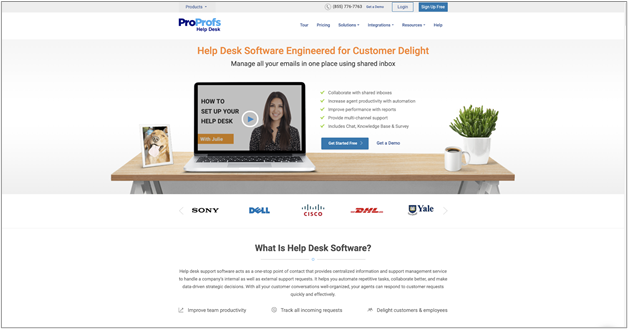

Hi,
ReplyDeleteThank you for sharing the valuable information. The article is well written and worth reading. Please keep sharing about saas softwares.