Nowadays, there are endless opportunities for business promotion online. From social media platforms like Facebook and Instagram to Google listings and testimonial pages, your options to get the word out are plenty.
But,
should you be adding Wiki to your marketing and branding list?
Before
we jump into the reasons why businesses need a Wiki page, let’s see what it all
means.
What is a Wiki?
Awiki is a website or web page that allows many users to edit, add, and maintain
content on different topics. The concept is pretty straightforward – a web page
that holds some kind of content. This sounds just like any other site on the
Web. However, there's one big difference.
Wiki is an internet-based encyclopedia where
people can search for and insert information about virtually everything.
According to Wikipedia, the most popular wiki-based site, this
is defined as: ‘’a database for creating, browsing, and searching through
information.’’
Wikipedia
is among the most popular web pages available, and not just in the Wiki
category. It’s not just one wiki, but a big collection of different wikis. Even
after many years, it holds an immense wealth of information that only keeps
growing. It has over 27 million users and around 1 billion edits.
All
Wikis, including Wikipedia, are enabled by wiki engines or software. This
content management system, the wiki software, differs from blog software and
other web-based systems. Why? It’s because there’s no defined leader or owner
of wikis. To be more, these sites have little inherent structure, which gives
plenty of flexibility to the users.
Nowadays, there are many Wiki engines that people can use. Some of them are proprietary, while others are open-source. There can be certain limitations in terms of which functions you can use, as well as the option to permit access to third parties.
If
you decide to take this step and create a Wiki for your business, you need to keep in mind that this is an
open-sourced information piece. Luckily, you don't need a lot of HTML or CSS
knowledge to build a Wiki. The process is quite straightforward. According to
Slite's guide, this process does not have to be handled alone. You can use some
templates to speed things up and work alongside collaborators to whom you'll
delegate the tasks.
Why you need a Wiki page for your business
Now that we’ve established what this term encompasses and how it works, let’s take a look at why businesses need to have a Wiki.
1. Employee onboarding
A
company Wiki page is a great tool for employee onboarding. Many companies these days implement
this page as part of their employee training. It’s a great time-saving tool
that helps you ensure that nothing is skipped or overlooked.
When
you’re hiring new people at your company, you want to know some things about
them. You need their resume, some recommendations, maybe even samples of their
work (if applicable). But, they also want to know about your company, too. Many
of them will look for information about a company before even considering
working there.
Databox
has reported that 59% of marketing agencies take over 3 weeks to get the new
employees up to speed. This typical onboarding process takes too long and often
stifles new employees’ productivity. With an informative Wiki page for your
business, you’re giving potential employees a chance to scour your brand and
absorb the key information. By the time they are ready to work at your company,
they’ll have some background about your business, its goals, as well as methods
of work.
Starting a new job can be challenging and undoubtedly, very stressful. Your future team will have no clue what's expected of them or how they'll be asked to work. If this is still the case when they arrive at your company, it is not only their fault - it is also yours. Since you can control what appears on the page, you can customize your Wiki site to provide the most relevant information for onboarding employees.
2. Resource for current employees
A
frequently updated Wiki page is an excellent medium for sharing real-time
information with your employees. Of course, this means that you shouldn’t just
create a Wiki page and forget all about it. Employees should be able to use it
to get continuous updates and important information about or related to the
business.
At
the very least, your Wiki page should include the procedures, processes, and
main goals of the company. These are hard to grasp right away and, if they are
many, employees might struggle with remembering everything. As your company
advances or changes, you can update the information on Wiki, making it
instantly accessible to your team.
Per a McKinsey study, workers spend 19% of their time gathering information they can use to do their jobs. This means that for every five people you hire at the company, only four people will work at their best capacity. Emails can be missed, thrown in the Junk folder, or lost after a while. The solution is a company Wiki, one place where your team can go whenever they need some answers or clarification.
3. Strengthened credibility
Wiki
pages are so popular and widely used, people will EXPECT to find one for your
business. A page on Wikipedia is known to boost the credibility of your
business. Today's consumers, especially the ones who use technology all the
time, research almost every company they buy something from. They need a
verification of the existence of a brand they are not yet familiar with.
If
they can’t find your business online, chances are they’ll keep looking for
other solutions.
Not
having a Wiki page indicates that you are too new, have something to hide, or
don’t want to bother to share information with consumers. Either way, today, if
a business is not on Wiki and Google, it’s like it doesn’t exist.
You're probably thinking – what if I have a native website for my brand or social media pages I constantly update? Yes, these are all excellent marketing strategies, but you also need a Wiki page. Your Wiki page will be the starting point for many. On it, you can link your site and other pages to offer further information to those who want it.
4. Domination on Google
Wiki
pages, especially Wikipedia, are the SEO's biggest competition. Today, it
dominates Google. It contains such big amounts of information, crawlers and
algorithms cannot possibly miss it.
Did
you know that Wikipedia appears on the top 5 positions in
Google
searches 99% of the time? It is also the first result for 56% of searches made
on the Web. This makes it the highest-ranked based on search engine algorithms.
In terms of marketing, this means that your Wiki page has much higher chances of being found than other pages and profiles you create. Using it for business can significantly boost your search engine ranking.
5. Boosted search engine ranking for your website
Not
only will a Wiki presence for your business make the information more
accessible, but it can also boost your website’s ranking. How? A link on your
Wiki page to your site can raise its status on the Web and suggest that your
site is the most relevant on a targeted topic.
Imagine
this – people who search for your solutions or specifically your company comes
across your Wiki page. On it, you can provide them with whatever you want – a
link to your site, information about your products and services, or even a
direct link to a purchasing page where they can take immediate action. That's
what Wiki pages offer you.
6. Makes crowdsourcing easy
According
to Howe, crowdsourcing is: ‘’the act of outsourcing tasks to a
large group of people through an open call’’. This is exactly what a business
Wiki site is – a chance to outsource tasks to interested and involved parties.
Before
this was an option, it was the project manager, writer, or some other employee
that took care of all document creation. They also had to tackle testimonials,
updates, and other data presentations for the company.
Today,
this can be delegated very easily. Crowdsourcing can transform the ways that
knowledge is shared and tracked. As you welcome new users to your company, you
can give them a chance to read, but also add to your Wiki page. People will
contribute to the page and with it, the page will grow and live with them.
You'll get more insight, more information, and a chance to give a voice to your
team.
How to create a successful Wiki page
Next
comes the matter of creating your Wiki
page. Before we unravel the list of tips, you should know that Wiki pages
should not be treated as promotional content. The primary idea is to inform,
not persuade. People who open Wiki pages expect to find important information,
not catchy advertisements that provide no data whatsoever.
For
marketing and sales purposes, you can provide links to your store, website, or
other promotional content online.
With
that in mind, here are a few tips for your Wiki page:
· Create unique Wiki
pages. The content on your
Wiki page should be original, not stolen from other pages. Such behavior won't
help you with engine ranking, not to mention the harm it will do to your
credibility as a brand.
· Make it substantial. A Wiki page with a sentence or two
doesn’t really inform, does it? This should be a tool for onboarding, an
informational spot for your employees, a chance for people to learn more about
your business, etc. For it, you need several sections and several paragraphs,
as well as real data and citations.
· Organization is key. You cannot make it too short, but you
also cannot ramble on and on when you write a Wiki page. People hardly have the
time to read lengthy Wiki pages and even if they do, they should know what type
of information they're getting from each section. Before you put it online,
organize your content in the most coherent, understandable way possible.
· Use templates to
simplify the process.
You don’t have to be an IT genius to create a Wiki page. Since this is a
collaboration tool, you need to make it as simple as possible to contribute and
use. Thankfully, there are many templates that you can use online.
What if there’s already a Wiki page about your business?
As
you know by now, everyone can make or contribute to Wiki pages. If someone has
done this already (this often happens with renowned businesses), you’re a lucky
person! This means that it will be easier for you to get the information out
there.
If
you found your business on Wikipedia, the first thing you should do is vet it
for accuracy. Next, try to improve the content by adding neutral sources and
relevant content. The goal isn’t to write just about anything to show in Wiki
searches. You should only write about your business once you have enough
content and can create an unbiased, informative article.
Potentially,
a great Wiki page can help you expand your reach and earn more credibility.
Final Thoughts
A
great Wiki page can help your business in many ways. Most importantly, it helps
maintain an online reputation and allows you to get more exposure for your
brand. Businesses that have a Wiki page are easier to find because Google
treats Wikipedia as one of its most trusted sources. For this and many more
reasons, you should get a Wiki presence on the Web as soon as possible.
One final tip – don’t forget about your Wiki page after you publish it. You need to constantly work on the page and update it with new information. If your company is going through changes and developments, people will want to know about it. Wiki pages are great for maintaining transparency and providing the internet-savvy generations with the details they need.
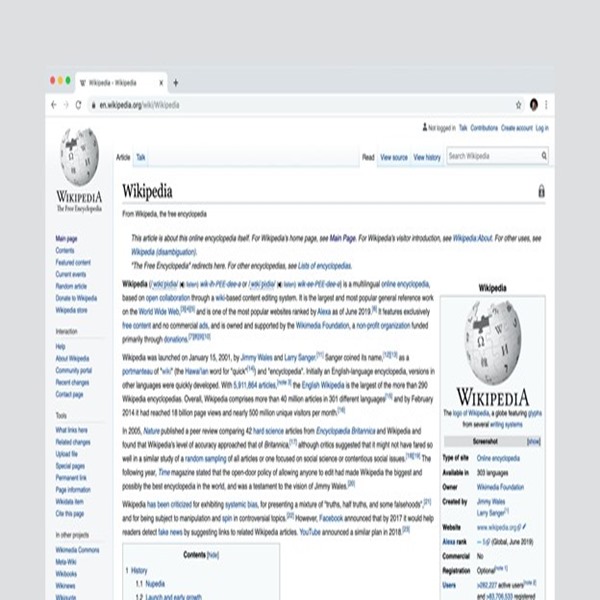




No comments:
Post a Comment