In many countries worldwide, women and children make up the majority. Families and the country benefit more from having children. They give the next generation fresh optimism. So, everyone needs to value pregnant women and offer a variety of nutrition and health programs. Pregnancy and infant cohort monitoring and evaluation are known as PICME. Once they become aware that they are pregnant, qualified candidates must register with PICME to use the services. The Pregnancy and Infant Cohort Monitoring and Evaluation operate under the Reproductive and Child Health RCH initiative to provide the best care for infants and expectant mothers.
What is PICME?
Pregnancy and Infant Cohort Monitoring and Evaluation is the program's full name. Tamil Nadu has implemented an online pregnancy registration system to keep track of pregnant women. Therefore, the PICME number will serve as an identifying number for expectant mothers in Tamil Nadu.
Why is the PICME registration number more critical?
The Tamil Nadu government created this platform to make things simpler for pregnant women. The government will be able to monitor and track the needs and issues faced by pregnant women in the state with the online pregnancy registration program. Additionally, the program enables these women to contact neighborhood clinics, hospitals, and public health services. The safety and well-being of both the mother and the child will be ensured by the local nurses who will monitor mothers registered under this program. A birth certificate can also be acquired more easily with the PICME number.
How to log in to PICME (PICME Login)?
• First, you need to click on their official websites https://picme.tn.gov.in/ . To begin with, you must access the website. Find the User Login form on the website.
• Visit the PICME Login page. The User login form you can see in the front must now be selected with the cursor. Before you log in, make sure you have registered.
• Your PICME login information or user name and then enter your USER ID now in the first field of the PICME login form.
• Put in the captcha code and password. After entering your user ID, fill out the second box with your PICME login password. After entering your username and password for the PICME login, you must input the captcha code that appears.
• To log in, click the Submit button. Recheck all the information you have entered, and then position your cursor at the bottom of the page. You will be logged in after you click the submit button.
How to register on the PICME portal?
A patient party must choose the public option on the PICME Portal. Here are the steps to filling out the online PICME registration form:
• Open the website
• Complete the pregnancy preregistration form.
• Please provide the name of the pregnant woman.
• Enter the building through the door or flat no.
• Enter the street number or name and other information.
• Select your administrative division.
• Pick your desired daytime, and it is a time to visit VHN
• Add your contact information and submit.
• Finally, login registration is done here.
Parting words:
The online site for Pregnancy and Infant Cohort Monitoring and Evaluation is TN PICME Login Portal. This is possible due to various factors, including insufficient healthy food, an unhealthy lifestyle, and poor care. It will be more helpful for women who are suffering from problems.
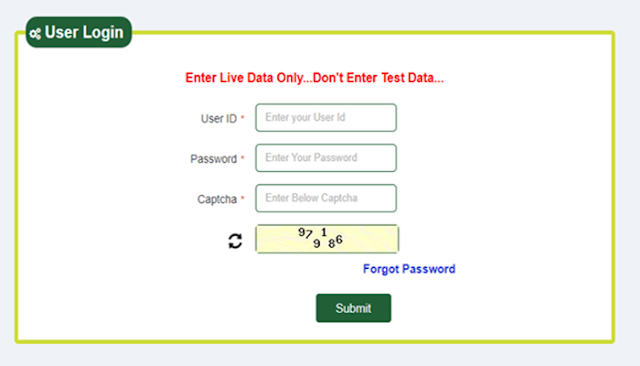
No comments:
Post a Comment